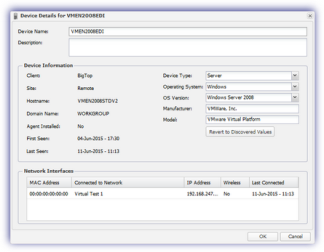Edit Device Details
You can edit the device details to add a Description, reclassify the Device Type, or change the Device Name to match its All Devices viewcounterpart (by default the Connected Devices section displays the Hostname*).
- Right-click the target device in the Connected Devices or Connection History tab
- Select Edit Device
- Edit the details in the Device Details for <Device Name> dialog
- Click OK
To reset the device details to the original values, even after changes are saved, click Revert to Discovered Values, which is available when changes have been made.
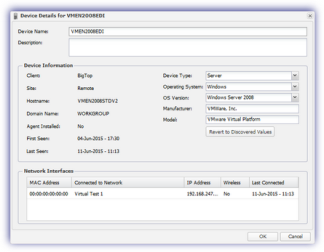
* Network Discovery shows the device hostname on the All Devices view rather than the Monitoring and Management device name that may have been set when the Monitoring Agent was installed in server mode.
To ensure the Network Device name matches its Monitoring and Management counterpart, edit the Network Device Name in the Edit Device dialog. This only changes the name displayed in the Connected Devices panel.
Editable Fields
| Device Name |
You can replace the text |
| Description |
You can enter text |
| Device Type |
|
Unknown Device Type
|

|
Laptop
|

|
Workstation
|

|
Server
|

|
|
Printer
|

|
Phone
|

|
Tablet
|

|
NAS/SAN
|

|
|
Wired Router
|

|
Wireless Router
|

|
Firewall
|

|
Switch
|

|
|
Set Top Box
|

|
Gaming System
|

|
Virtual Machine
|

|
Home/Office Automation
|

|
| Wireless Access Point |

|
UPS |

|
IP Camera |

|
Network Video Recorder |

|
|
| Operating System |
|
Unknown OS
|

|
Windows
|

|
Linux/UNIX
|

|
OSX
|

|
|
iOS
|

|
Android
|

|
Cisco IOS
|

|
Other OS
|

|
|
| OS Version |
|
Unknown Version
|
Windows Vista
|
Windows Server 2008
|
Windows Server 2008 R2
|
|
Windows 7
|
Windows Server 2012
|
Windows 8
|
Windows Server 2012 R2
|
|
Windows 8.1
|
Windows NT 3.5.1
|
Windows NT 3.1
|
Windows NT 3.5
|
|
Windows NT 4
|
Windows 10
|
Windows Server 2016
|
Windows Home Server 2011
|
|
Windows Small Business Server 2011
|
Microsoft Hyper-V Server
|
Windows Embedded
|
Windows CE
|
|
Windows Multipoint Server 2011
|
Windows 2000 Server
|
Windows Small Business Server 2003
|
Windows Phone
|
|
Other
|
|
|
|
|
Unknown Version
|
Ubuntu Linux
|
Debian Linux
|
Mint Linux
|
|
Fedora Linux
|
CentOS Linux
|
FreeBSD
|
OpenSUSE Linux
|
|
Solaris SunOS
|
RedHat Linux
|
Other |
|
|
Unknown Version
|
OSX Cheetah
|
OSX Puma
|
OSX Jaguar
|
|
OSX Panther
|
OSX Tiger
|
OSX X Leopard
|
OSX Snow Leopard
|
|
OSX Lion
|
OSX Mountain Lion
|
OSX X Mavericks
|
OSX Yosemite
|
|
OSX El Capitan
|
OSX Sierra
|
Other
|
|
|
Non-Editable Fields
Device Information
- Client
- Site
- Hostname
- Domain Name
- Agent Installed (Discovery Agent)
- Network Agent Version
- First Seen
- Last Seen
Network Interface
- MAC Address
- Connect to Network
- IP Address
- Wireless
- Is Discovery Agent
- Last Connected