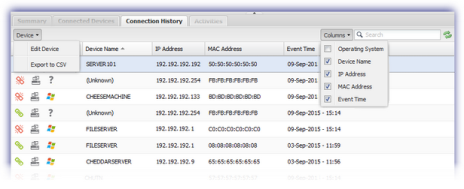Connection History
Displays identification information for a device. Includes the Connection State (connected ![]() or disconnected
or disconnected ![]() ), Device Type (Laptop, Virtual Machine, Switch, Gaming System etc) and Operating System (icon).
), Device Type (Laptop, Virtual Machine, Switch, Gaming System etc) and Operating System (icon).
Columns
Manage the South-pane columns via the Columns menu. Tick to include, untick to hide.
These include Operating System (name), Device Name, IP Address, MAC Address and Event Time.
Search
Use Search to filter the results. The search function supports the use of partial strings and returns any discovered matches.
Edit Device
Where a device is highlighted in the its details may be amended via the Edit Device Details dialog accessible from the Device drop-down, with this option also available when right or double clicking on the target device.
Export to CSV
Output the South-pane device information, including any search results and column selections, via Export to CSV in the Device drop-down.