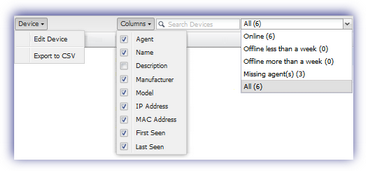Connected Devices
Devices discovered during the network scan are displayed in the Connected Devices tab. The information included is the device type (Laptop, Virtual Machine, Switch, Gaming System etc), name, Operating System and other identifiers (if retrieved). Use the Edit Device Details dialog to amend the information held on the device.
|
Default Columns |
|
Hover over the icon for the Device Type |
|
Hover over the icon for the Operating System version |
|
Agent |
|
If a Monitoring Agent is installed and the Client/Site it is registered under |
|
Name |
|
Manufacturer |
|
Model |
|
IP Address |
|
MAC Address |
|
First Seen |
|
Last Seen |
Where multiple NICs or MAC addresses are discovered for a device, these are grouped under the device in the Connected Devices section. Click the plus button against the device to view all unique NIC and MAC address information, then the minus button to hide these details.
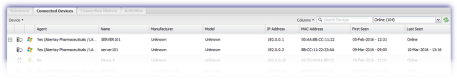
Columns
Manage the South-pane columns via the Columns menu. Tick to include, untick to hide.
Device type and Operating System are not available in the Columns drop-down.
Filters
Use the device status selector drop-down (all, online, offline, missing discovery agents) or Search Devices to filter the results in the North-pane. The search function supports the use of partial strings and returns any discovered matches.
Export to CSV
Output the South-pane device information, including any search results and column selections, via Export to CSV in the Device drop-down.