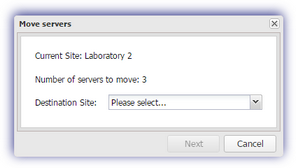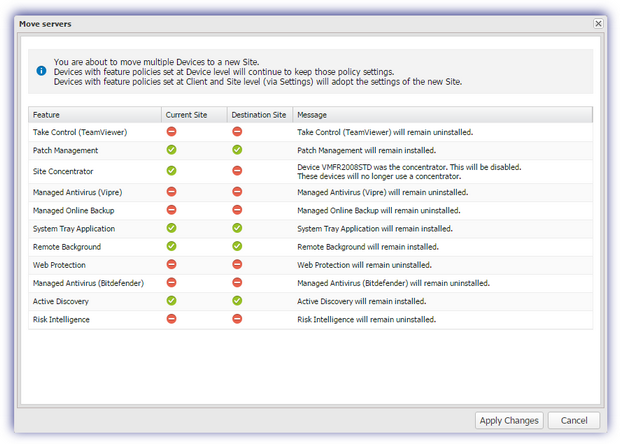Reassign devices to different clients or sites
You can move devices to a different client and/or site on the All Devices view. For example, if a client has an organizational change, you may need to move devices from one site to another. You have the option to move a single device or multiple devices at the same time.
You can only move devices to a different client and site from the North-pane Servers or Workstations tabs. The option is not available in the Mixed tab.
Reassign a single device to a different client and/or site
- On the All Devices view, go to the North-pane Servers or Workstations tab.
- Right-click the target device and select Move Server or Move Workstation.
- In the Move dialog, select the Destination Site from the drop-down list.
- Click Next.
The Move dialog lists each feature, its configuration at the current and destination sites, and an explanatory message to inform you of the potential impact of moving the device, including changes to the Site Concentrator.
- Review the moving implications, and if you are satisfied with the implications, select Apply Changes.
- Review the summary and select OK to apply the changes.
You can also move a device to a different client and/or site when you edit it using the General Settings section in the Edit dialog .
Reassign multiple devices to a different client and/or site
- On the All Devices view, expand the Client in the Client List.
- Select the Site containing the devices to reassign.
- In the North-pane Servers or Workstations tab, multi-select the target devices (use Shift and left-click to choose a range of devices, Control and left-click for specific machines or Shift and A to select all).
- Right-click one of the selection and select Move Servers or Move Workstations.
- In the Move dialog, select the Destination Site from the drop-down list.
- Click Next.
The Move dialog lists each feature, its configuration at the current and destination Sites, and an explanatory message to inform you of the potential impact of moving the device, including changes to the Site Concentrator.
- Review the moving implications, and if you are satisfied with the implications, select Apply Changes.
- Review the summary and select OK to apply the changes.
You can select up to 50 devices at a time.