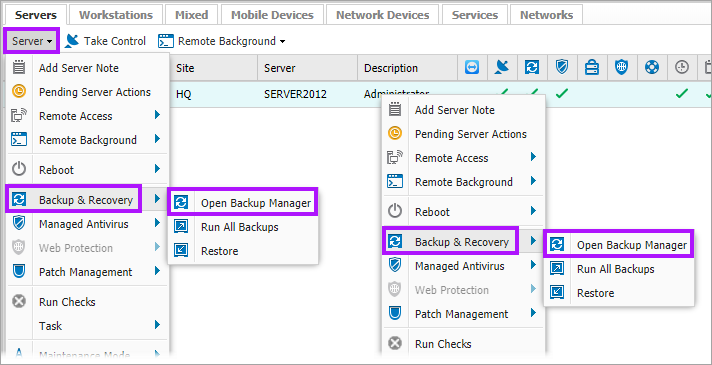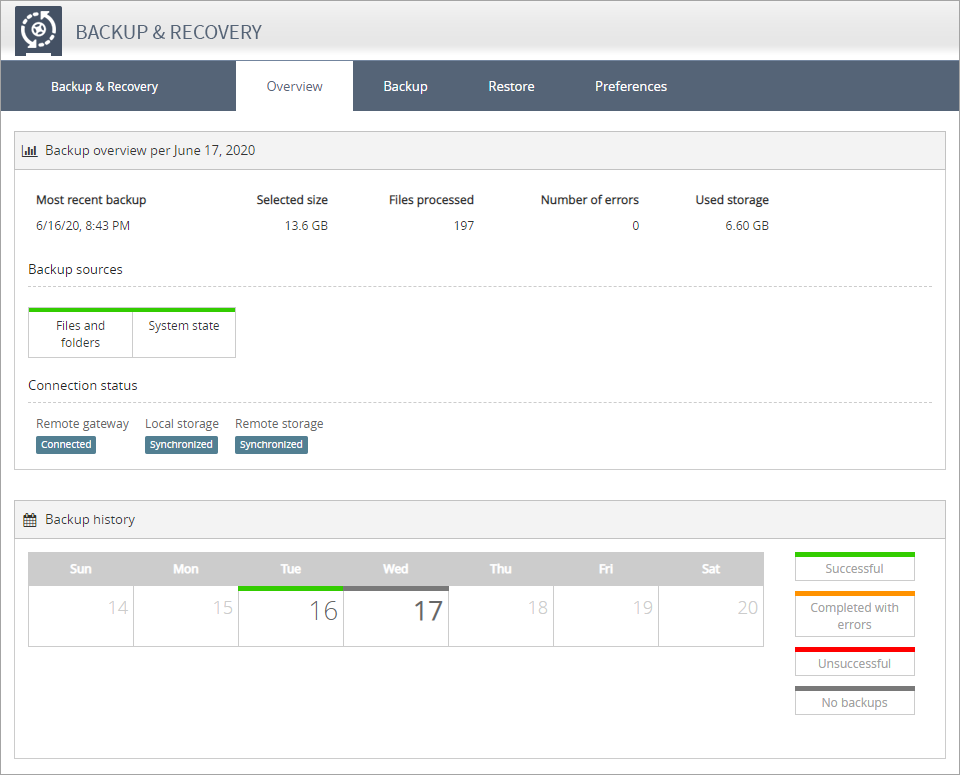Backup Manager GUI
If Backup and Recovery options do not appear in N-sight RMM, use Cove instead.
To start a 30-day free trial of Cove:
- Open the app switcher in the Product Bar.
- Select Cove Data Protection (Cove).
Backup Manager is the interface used to manage the backups on the device, where you can configure additional data sources, initiate backups in the Professional edition and perform restores on any server or workstations where Backup & Recovery is active.
Device
- Log on to the device
- Click the Backup Manger icon on the desktop (where available)
or
- Go to Start > All Programs
- Open Backup & Recovery Backup Manager
Dashboard
- Right-click on the target device in the North-pane of the Dashboard (or from the Server or Workstation drop-down)
- Go to Backup & Recovery
- Select Open Backup Manager
If changes are made to the Schedule, Backup selection or LocalSpeedVault in the Backup Manager, the policy becomes set at the individual device level and the device will no longer inherit the policy settings for the overall device type, Client or Site.
The HTML Backup Manager (available from Backup & Recovery 2014 onwards) is supported in the following browsers:
- Google Chrome
- Mozilla Firefox
- Microsoft Internet Explorer 10 and later (Edge)
Once opened, Backup Manager will open in a new tab of your browser at the Overview tab. Backup Manager has 4 tabs, detailing the following topics:
Information for the Backup & Recovery Documents edition Backup Manager is covered here.
Click Backup & Recovery in the header bar of Backup Manager to display details on the device and the Backup Manager version.
From here you can also run a Connection Test to ensure data is successfully transmitted and received.
What do you want to do?