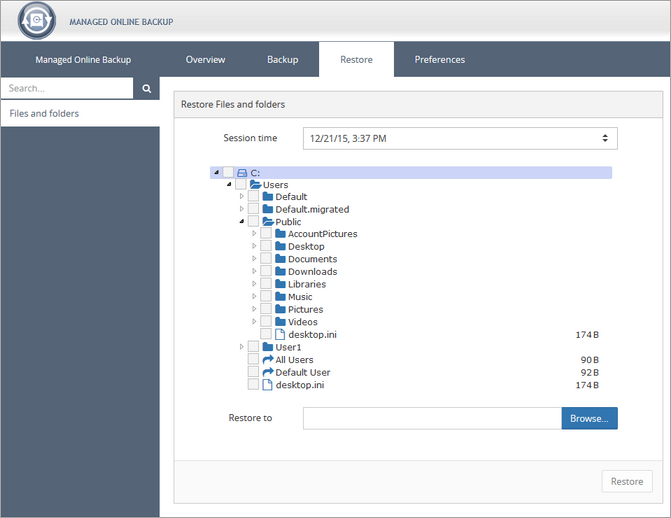Backup Manager Restore Tab
Standalone Cove Data Protection (Cove) has replaced Backup and Recovery. If Backup and Recovery is enabled for your devices, the options shown here are still available.
If Backup and Recovery options do not appear in N-sight RMM, use Cove instead.
To start a 30-day free trial of Cove:
- Open the app switcher in the Product Bar.
- Select Cove Data Protection (Cove).
- Choose the Session Time and data source to restore from
- Expand the tree (where available) to select the required files
- Then Browse to choose where to restore to
- Once the selection is complete click Restore
What do you want to do?