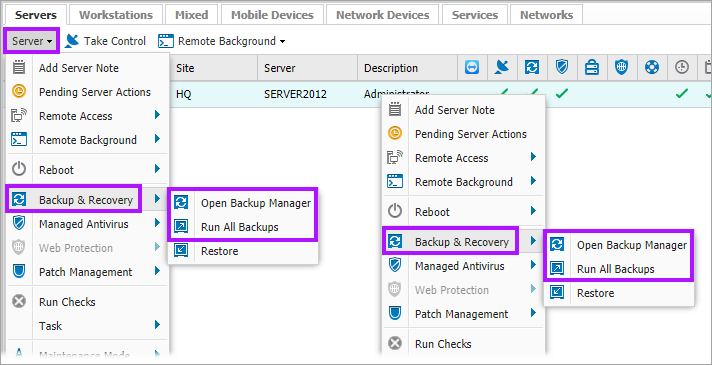Run backups
If Backup and Recovery options do not appear in N-sight RMM, use Cove instead.
To start a 30-day free trial of Cove:
- Open the app switcher in the Product Bar.
- Select Cove Data Protection (Cove).
Once Backup & Recovery is enabled, the required installation files are download via the Monitoring Agent and installed on the device. Any policy configured data sources (Files and folders and/or System State) are then backed up based on the policy's schedule.
You may have instances where you need to perform a backup outside of the configured schedule, therefore you also have the facility to run manually initiated backups, both on individual and multiple devices at once.
The following Run Backup options are not available for workstations or laptops using Backup & Recovery Documents Edition
Individual device
- Right-click on the device in the North-pane of the Dashboard (or from the Server or Workstation drop-down)
- Select Backup & Recovery and then click either:
- Open Backup Manager - opens an instance of the devices Backup Manager in a new tab of your browser
- In Backup Manager select the Backup tab
- Click Run backup
- Run All Backups - once selected all backups for the device will be run as soon as possible
- Open Backup Manager - opens an instance of the devices Backup Manager in a new tab of your browser
The Run All Backups option is also selectable in the device's Backup tab.
Multiple Devices
- Multi-select the target devices in the North-pane of the Dashboard (use Shift+ left-click to choose a range or Ctrl+ left-click for specific machines)
- Right-click on one of the devices (or from the Servers, Workstations or Devices drop-down)
- Choose Run All Backups
- View and edit the selection in the Bulk Device Action window
- Devices unable to perform a backup (for example Backup & Recovery is not installed) are automatically deselected
- Once the device selection is finalized, click Run and all backups for the selection will run as soon as possible
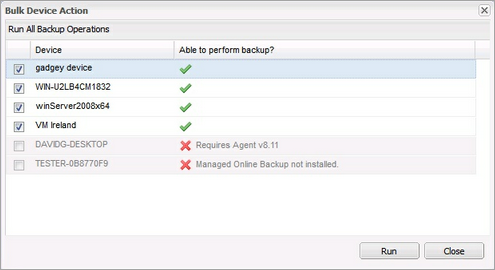
What do you want to do?