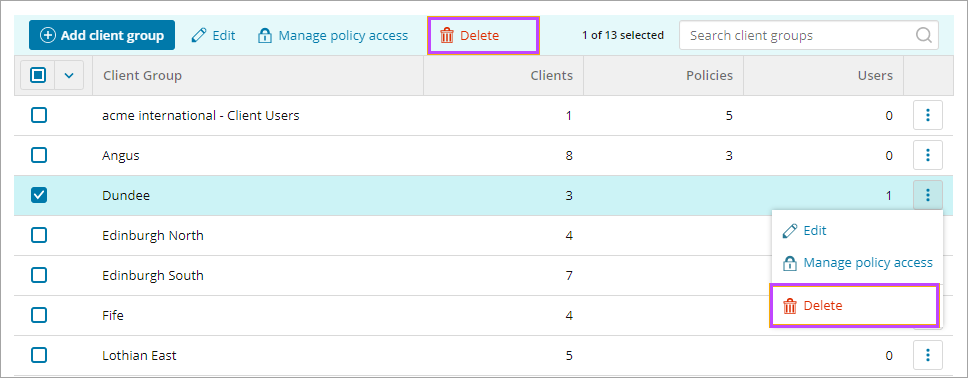Delete a client group
Prerequisites
- To add and manage client groups, sign into N-sight RMM using an Agent Key, a Superuser role, or a user with the Client Groups permission enabled.
Delete a client group that is no longer required
- In the All Devices view, go to Settings > Users > Client Groups
- Select the tick box or boxes for the target Client Group(s). To find a group, you can use Search to filter the Client list.
- Click Delete in the action bar at the top of the dialog
- Click Delete to confirm
You cannot delete the default All Clients group.
Client group changes apply in the next session after the user restarts their browser and signs in again.
What do you want to do?