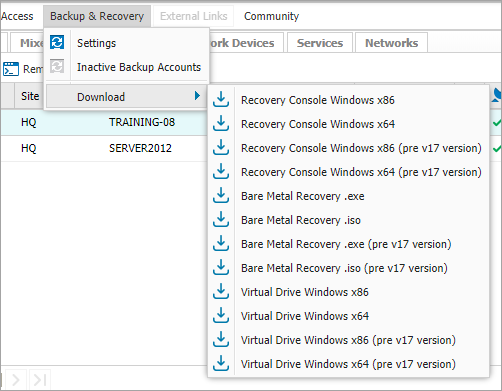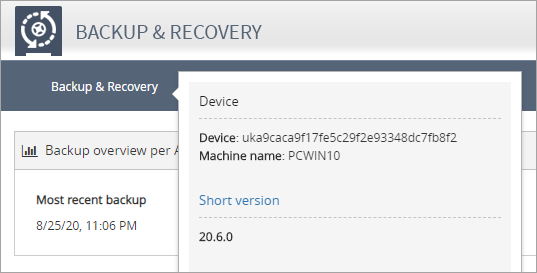Backup & Recovery Tools
If Backup and Recovery options do not appear in N-sight RMM, use Cove instead.
To start a 30-day free trial of Cove:
- Open the app switcher in the Product Bar.
- Select Cove Data Protection (Cove).
Additional tools are available for Backup & Recovery.
Bare Metal Recovery, Recovery Console and Virtual Drive are available from both the Dashboard and below links. The Server Tool (used when uploading a Seed Backup ) is only available from the links below.
Dashboard
- Log into the Dashboard
- Go to Backup & Recovery > Download
- Select the tool, Backup Manager version and architecture of the device you intend to run the tool on
Direct Links
| Bare Metal Recovery | ||
|---|---|---|
| Backup Manager Version | BMR Tools | |
| Pre-17 | Bare Metal Recovery ISO | Bare Metal Recovery EXE |
| From 17 | Bare Metal Recovery ISO | Bare Metal Recovery EXE |
| Recovery Console | ||
|---|---|---|
| Backup Manager Version | Recovery Consoles | |
| Pre-17 | Recovery Console 32-bit | Recovery Console 64-bit |
| From 17 | Recovery Console 32-bit | Recovery Console 64-bit |
| Server Tool | ||
|---|---|---|
| Backup Manager Version | Server Tools | |
| Pre-17 | Server Tool 32-bit | Server Tool 64-bit |
| From 17 | Server Tool 32-bit | Server Tool 64-bit |
| Virtual Drive | ||
|---|---|---|
| Backup Manager Version | Virtual Drive Tools | |
| Pre-17 | Virtual Drive 32-bit | Virtual Drive 64-bit |
| From 17 | Virtual Drive 32-bit | Virtual Drive 64-bit |
Determine Backup Manager Version
The version number is displayed in the Backup Manager when opened from the Dashboard or directly on the computer.
To launch the Backup Manager for a device:
On the computer
- Go to Start > All Programs > Backup & Recovery > Backup Manager
- Click on the desktop's Backup Manger icon (where available)
Or,
From the Dashboard
- Right-click on the target device in the North-pane of the Dashboard (or from the Server, Workstation or Device drop-down)
- Select Backup & Recovery > Open Backup Manager
To view the Backup Manager version:
- Click the Backup & Recovery tab
- The Short version detail is the installed Backup Manager version
What do you want to do?