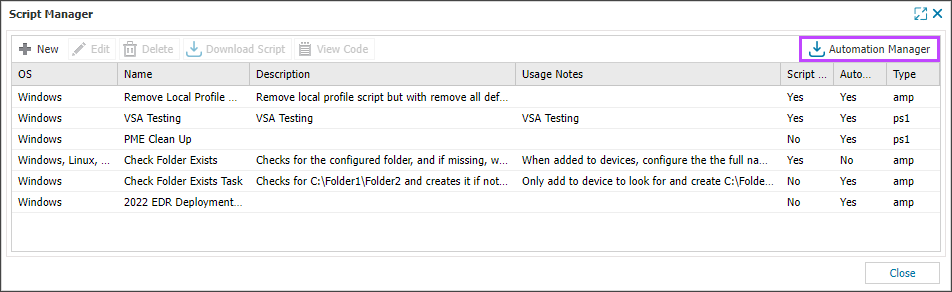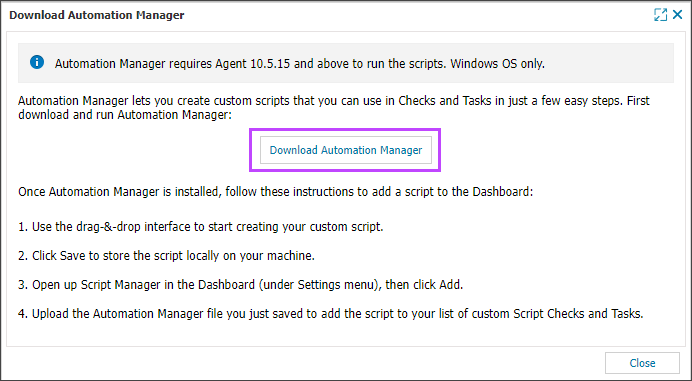Download and Install the Automation Manager
The Windows only Automation Manager is available for download from the Dashboard.
- Go to Settings > Script Manager
- Click the Automation Manager button above the main window
- Choose Download Automation Manager
- Run the downloaded executable to install
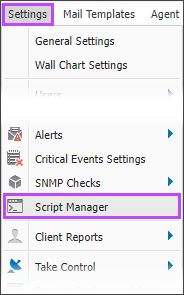
Once installed, the Automation Manager launches from its desktop shortcut ![]()
What do you want to do?
- Launch the Automation Manager
- Read the Automation Manager summary and system requirements
- View the Automation Manager Overview and learn about policy components (objects, control flow, parameters etc.)
- Construct a Policy (script) using Automation Manager
- Read more information on policy debugging
- Learn about using custom PowerShell scripts in the policy