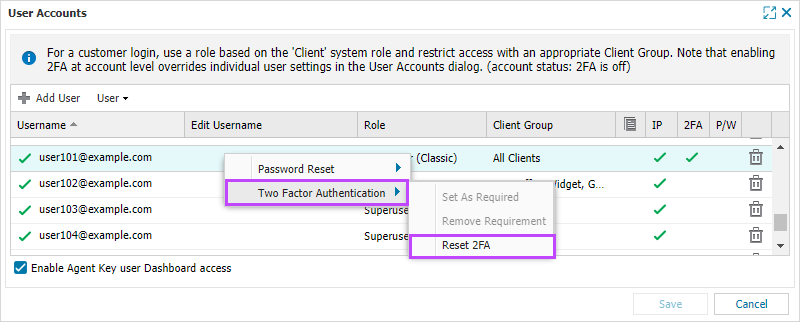Reset 2FA for your users

If a user loses access their authenticator app and recovery code, an N-sight RMM superuser or Agent Key user can reset their Two-Factor Authentication (2FA).
To learn more about Superuser or Agent Key roles, see Roles and permissions.
If you can't reset a user's 2FA, contact Support to complete the reset.
Reset 2FA as a superuser or Agent Key user
- Sign in to N-sight RMM as a Superuser or Agent Key user.
- In the All Devices view, go to Settings > Users > User Accounts.
- Right-click the target user and select Two Factor Authentication > Reset 2FA.
- When prompted, select Reset 2FA to confirm, then select Save to apply the changes.
After 2FA is reset, the user must set up 2FA again the next time they sign in before accessing N-sight RMM.
You can reset 2FA for only one user at a time. To reset multiple users, repeat the process for each user individually.
What do you want to do?