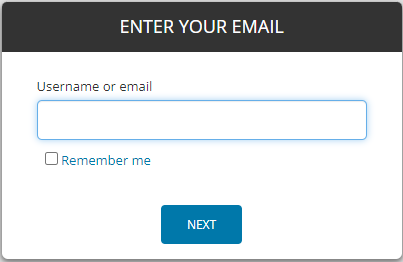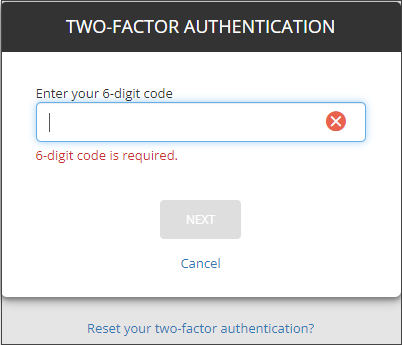Sign in to N-sight RMM using 2FA
After Two-Factor Authentication (2FA) is activated for your account, you're prompted to enter your username, password, and authenticator code each time you sign in to N-sight RMM.
- Go to the login screen
- Enter your Username or email and select Next
- When prompted, enter your Password and select Next
- Open your authenticator, generate a six-digit access code, and enter it when you are prompted
- Select Next to authenticate
What do you want to do?