Deactivating service items instead of deleting them
You can mark any service item as inactive to remove it as an option when creating new tickets. All tickets will remain in your account and will not be deleted.
Deleting a service item deletes all tickets associated with it. Deactivating a service item keeps all associated tickets in your account.
As an alternative to both deleting and deactivating service items, you can edit the service item and extend the End Date in order to keep it, and it's tickets in your account. The difference between this option and deactivating the service item is that extending the end date of the service item keeps it available to use when opening tickets.
- Select the Customer icon
 in the left navigation to view your customer list.
in the left navigation to view your customer list.
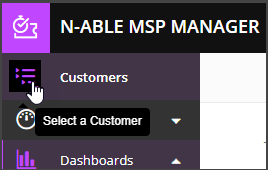
- Choose a customer from the list to show that customer's menu.
- Select Service Items and click the pencil icon
 for the service you want to edit.
for the service you want to edit. - Clear the Active check box and select save
 .
.
The service item is Inactive, and will no longer be available to apply to tickets. Any existing tickets will remain in MSP Manager and will not be deleted.
If you mistakenly deleted a service item, click here to learn how to recover it.
What do you want to do?
