Remotely wake computers using Wake-on-LAN
You can remotely wake computers from the My Computers menu of the Technician Console, as well as from the Devices section of the Admin Area. This process uses the Take Control Agent is simple and safe, as it does not expose any ports to the Internet.
To wake up a device, Wake-on-LAN (WOL) technology uses a specific network package containing the MAC address of the destination network card. This packet is broadcast to all computers in the network. WOL-compatible devices maintain their network cards in low-power mode, which allows the reception of such traffic. When a magic packet matching the MAC address of a device is received, that computer is turned on.
In order to wake a computer in a remote LAN, another Take Control Agent in the same network is required, and must be connected to the Internet. A local Console sends a command to the Take Control infrastructure requesting the remote online Agent to broadcast a magic packet. This packet includes the MAC address of the computer requesting the wake.
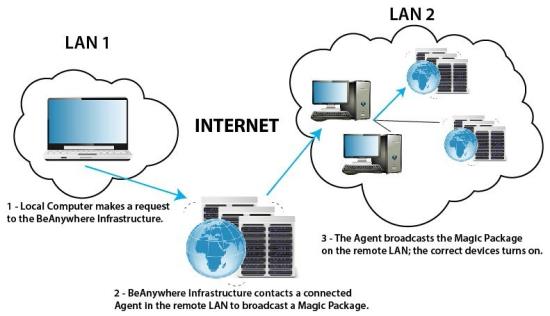
What do you want to do?
