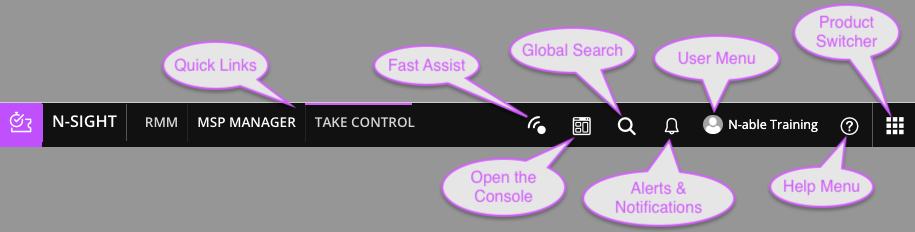Learn about the Take Control Product Bar
The Product Bar at the top of Take Control contains the following options:
| Option | Description |
|---|---|
| Quick Links | Use the Quick Links to navigate between MSP Manager and N-sight RMM. If you do not have an account for either of those products, you can click the link to start a new trial. |
| Fast Assist | Start a remote support session using Take Control Fast Assist. |
| Open the Console | Launch the Technician Console |
| Global Search | Search for anything in your account from technicians or devices, to surveys or calling cards. |
| Alerts & Notifications | View notifications and alerts for your Take Control user and account |
| User Menu |
Select the My Account menu to access and update the following options:
|
| Help Menu |
Select the Help menu to access the following options:
|
| Product Switcher | Select the Product Switcher to access and log into another product in a new browser tab without logging in again. |
What do you want to do?