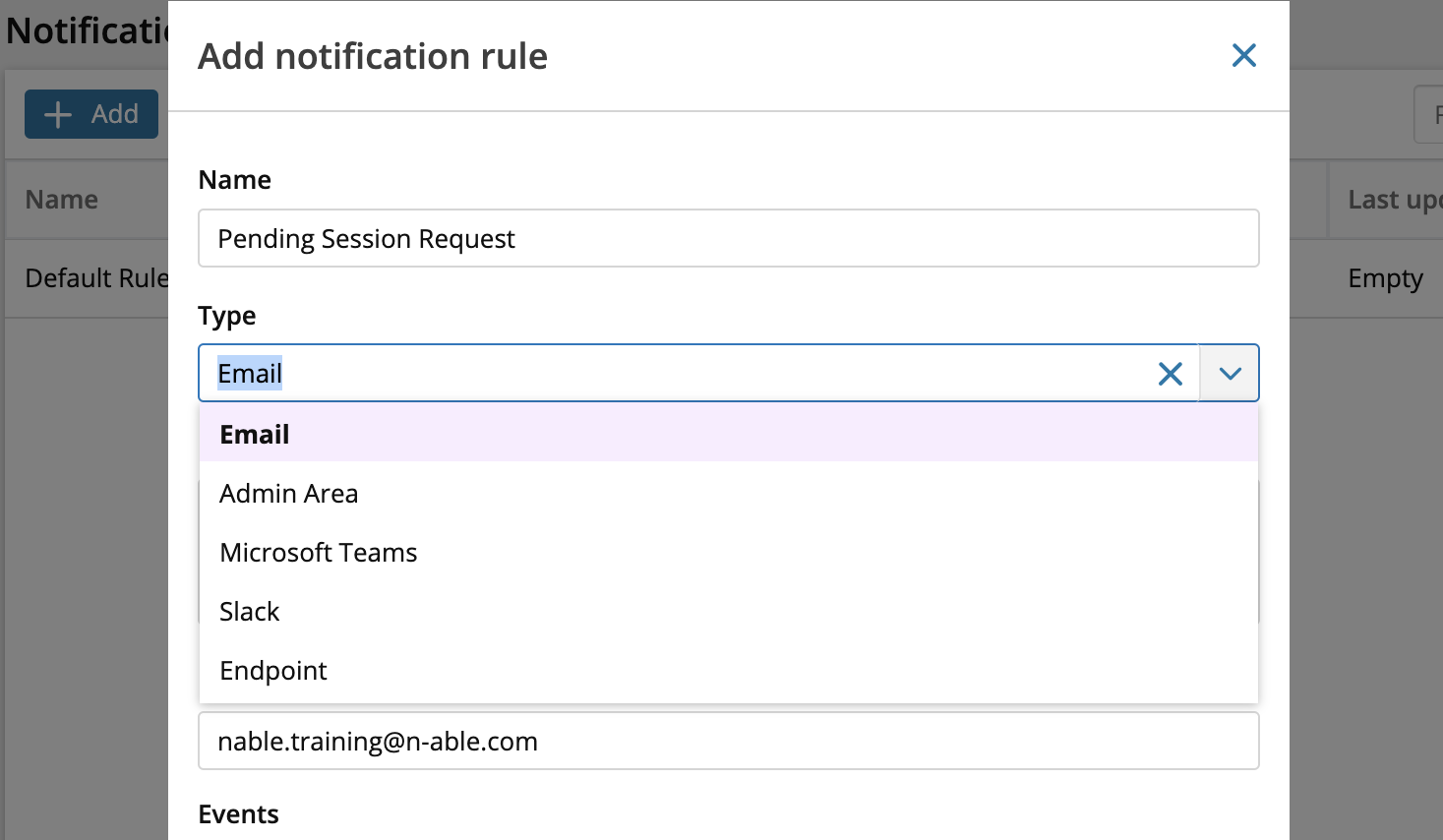Manage Notifications
The Notifications Manager in Take Control offers a flexible and centralized way to configure and manage notifications across multiple channels. This feature allows users to customize notification settings for specific events, define delivery channels, and control recipient lists, enhancing visibility and response times for critical updates.
It provides an advanced notification system that integrates seamlessly into existing workflows, while supporting channels like email, Microsoft Teams, Slack, and API endpoints for modern alerting capabilities.
Create Notification Rules
Any previously configured notifications will be migrated to the Rules section of the new Notifications Area.
-
From the Admin Area, navigate to the Management menu from the left hand navigation options and click Add.
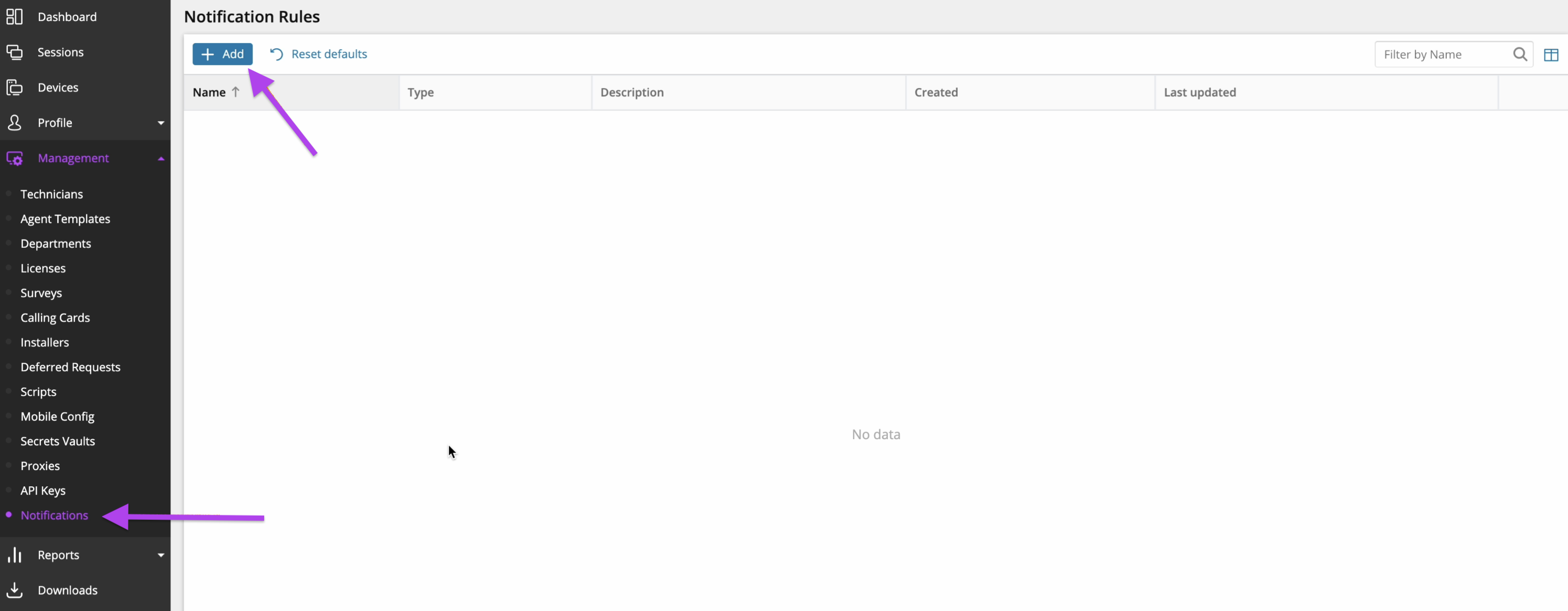
-
Enter a Description for the rule and add one or more email addresses to the Email field.
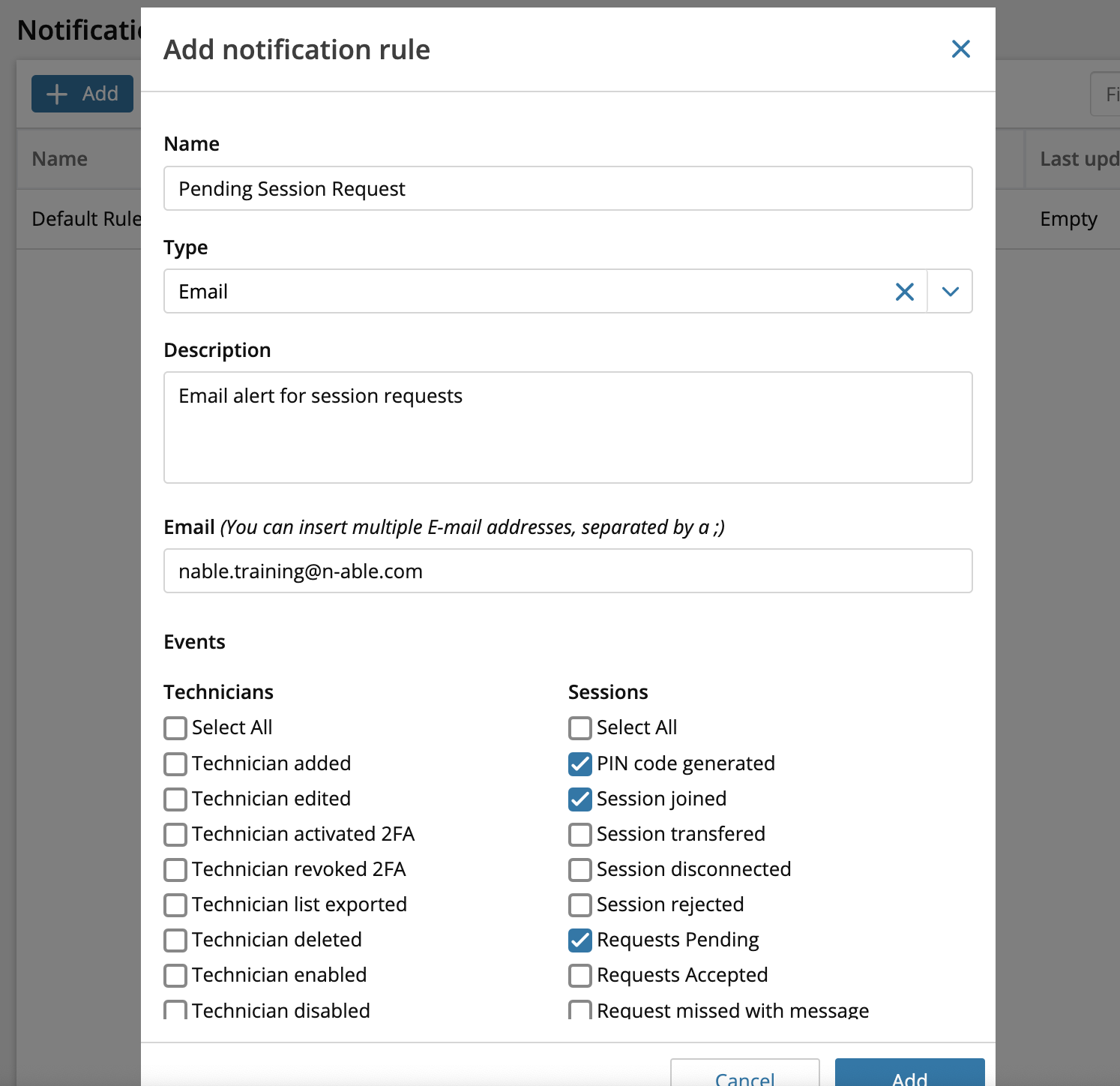
-
In the Events section, select the actions that will trigger the notification.
Scroll down the list of Events to choose multiple actions from 21 different areas of your Take Control account.
-
Click Add to save the Notification.
What do you want to do?