Remotely access Android and iOS mobile devices
Use the Take Control Applet for mobile devices to access and view your customers' Android or iOS devices. To use this feature, the end user downloads the Take Control applet from Google Play or the App Store, and inputs a PIN code provided by the technician from the Console or Admin Area. After sending the request, the end user is connected to share their screen with you.
Remote access to Android or iOS devices does not include the ability to remotely control the device’s screen, however you can view your customer’s actions on the device and collaborate with them to address the problem.
- Customer downloads and opens the Take Control Applet for Android or iOS.
- Provide the customer with a valid PIN code generated from the Console or Admin Area.
- Customer inserts the PIN code into the app, and has the option to fill out additional fields for Name, Email, Phone Number and Issue Description.
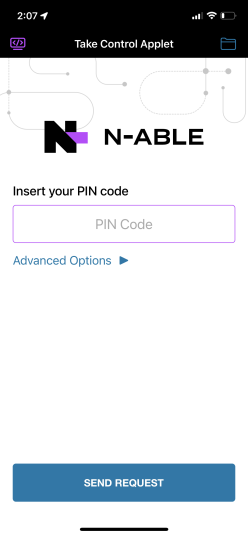
- Accept the request from the Console, and the Viewer opens giving your customer the ability to share their mobile device's screen.
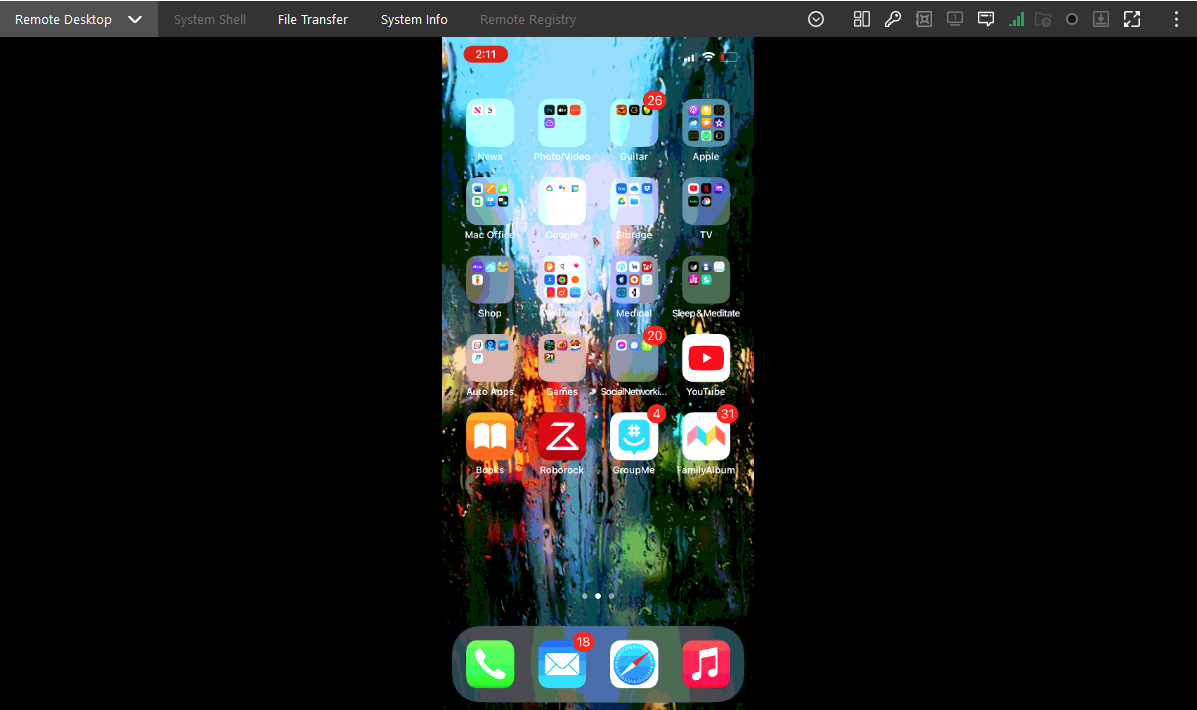
- Use the same options during a remote session with a remote device as you would to remotely access your customers computers.
Take Control Mobile supports all devices from the largest tablets to the smallest mobile screens.
What do you want to do?
