Expanded Data Breach Risk Scan Report for Individual Host
The Expanded Data Breach Risk Scan (ExDBRS) was developed to help MSPs and their customers identify a wide range of PII on their end-points and combines:
- Data Discovery scan
- Security scan to search your device(s) for security vulnerabilities and sensitive data including credit card numbers, driver license numbers etc.
- Technical Safeguards - Tests for 18 baseline Windows end-point configurations.
The Scan Results report displays both summary and detailed information about the scan results.
Summary Info
Unprotected Data Summary
Graph shows Unprotected Data Count by Type (e.g credit cards, dates of birth, driver licenses, social security numbers etc.). You can also see:
- Elapsed Time for the scan - The amount of time the scan took to run.
- Number of Files Scanned - Total number of files scanned.
- Number of Files with Violation - The number of files containing findings (credit card instances, social security numbers etc.).
- Number of Total Violations - The total number of unique findings (credit card instances, social security numbers etc.) found in the Number of Files with Violation.
- Potential Liability - The potential liability of the unprotected data found. For information about configuring potential liability, see the Account Info Tab.
Vulnerability Summary
Shows vulnerability count by vendor.
Technical Safeguards Summary
Shows the pass/fail status of this test and the number of compliant and non-compliant technical safeguards.
Detailed Information
Unprotected Data Details
Lists files with unprotected data. In this section you can:
- Focus on particular data by using the filters at the top of the panel: Bank details, Cards, Date of Birth, Licenses and Social Security numbers.
- Expand files to view: the file hash for the file in each of the hash formats (MD5, SHA1 and SHA256); a table containing the user groups that have access to the file (and what level of access they have - see View Suspect Data File User Access Permissions); a list of the violations found in the file.
- Create File Removal Script to Delete Unprotected Data Files from Device
- Exclude Files from Data Scans on Individual Hosts
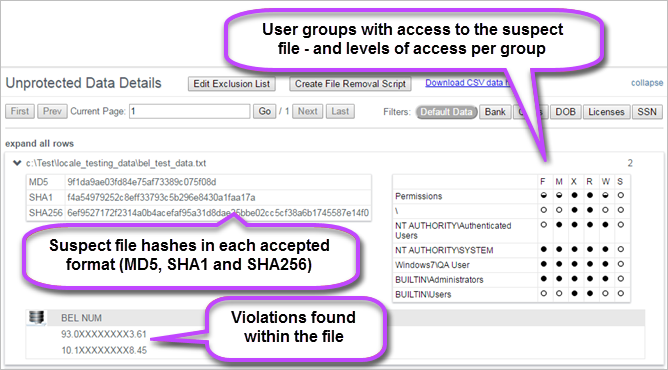
Technical Safeguards Details
View details of individual safeguard scan results and whether the results are compliant or not.
Unprotected Data Scan Statistics
Displays the time it took to run the scan, volumes scanned, number of files scanned, number of files with suspect data, suspected instances found etc.
Vulnerability by Vendor Details
List of vulnerabilities by vendor and instructions on how to fix. Click on a vulnerability to view details.
Vulnerability Details
List of vulnerability details and instructions on how to fix.
Network Port Details
Displays listening TCP/IP ports on your system. Listening ports indicate that a service is listening for external communication from a remote computer:
- Review the list of open ports to determine if they are absolutely necessary.
- Disable any unnecessary services to reduce the risk of compromise from malware or attackers. We recommend that you back up your system before making any changes.
- Your local IT administrator will be able to provide you with guidance on managing your network ports.
