Edit Report
Click on Reports in the left Navigation panel. All existing reports are listed.
Click on the menu icon to open the report editing dropdown:
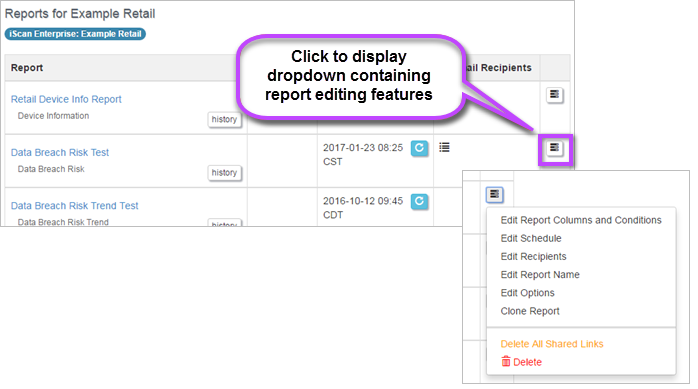
From here you can:
- Edit Report Columns and Conditions - Change which columns are displayed and edit any conditions that have been specified. See Edit Report Conditions.
- Edit Schedule - See Edit Report Schedule.
- Edit Recipients - See Edit Report Recipients.
- Edit Report name - Dialog allows you to change report name.
- Edit Options - Select/De-select the following options:
- Attach CSV to emailed report.
- Automatically Generate Shared URL for Report.
- Clone Report - Creates a copy of the report and displays dialog allowing you to rename.
- Delete All Shared Links - Disables shared link generated to view this report.
- Delete - Deletes the report. See Delete Report.
