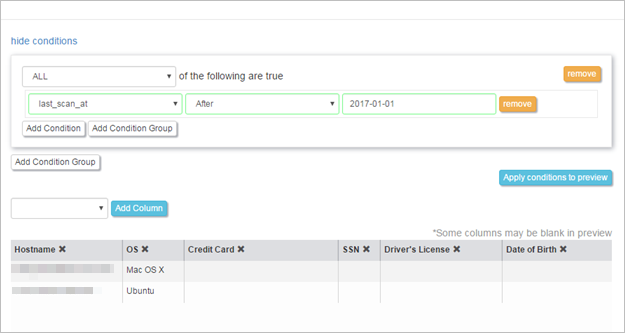Edit Report Conditions
- Click on Reports in the left Navigation panel. All existing reports are listed.
- Click on the menu icon alongside the report you want to edit to open the report editing dropdown.
- Select Edit Report Columns and Conditions.
- To remove a condition, click on Remove.
- For instruction on how to add conditions to your reports, see Specify Report Conditions.
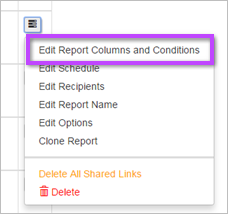
A dialog is displayed showing all conditions that are applied to the report.