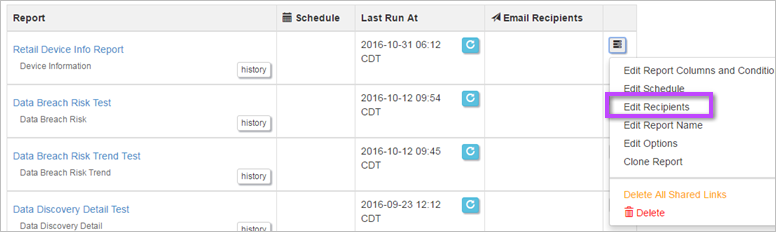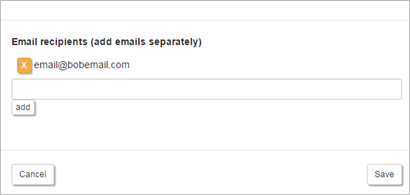Edit Report Recipients
- In the left Navigation panel, click on Reports.
- In the report list, find the relevant report.
- Click on the menu at the right of the row and select Edit Recipients.
- The Email Recipients dialog is displayed. Enter an email address and click Add. Repeat this for additional emails and click Save.
- To delete a recipient, click on the x button alongside the email address.