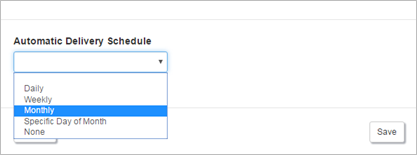Edit Report Schedule
- In the Navigation panel, click on Reports.
- In the report list, navigate to the report you want to schedule. Click on the menu at the right of the row and select Edit Schedule.
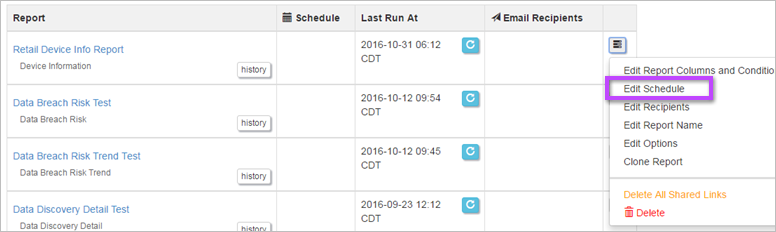
The Automatic Delivery Schedule dropdown is displayed. Set the schedule option and click Save.