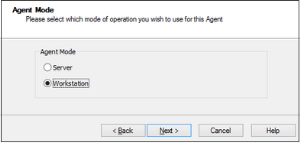Select the Agent Mode for workstations
When you manually install the Windows Agent on a workstation, you select its mode of operation. The mode you select determines the checks and features available for the device.
You can only select the Agent Mode when you manually install the Windows Agent on workstations. For servers, the Windows Agent always installs in Server Mode.
- Server mode— supports the full range of 24x7 Checks and Daily Safety Checks
If you select the Server mode for a workstation, it is charged at server prices.
- Workstation mode—supports a subset of 24x7 Checks - Windows Agent and Daily Safety Checks - Windows Agent and only queries the local device
Data Overdue alerts only apply to Server mode.
Backup & Recovery Documents is only available for Workstation Mode.
For more information about the supported checks for Server and Workstation Agent modes, see Supported checks for each operating system.