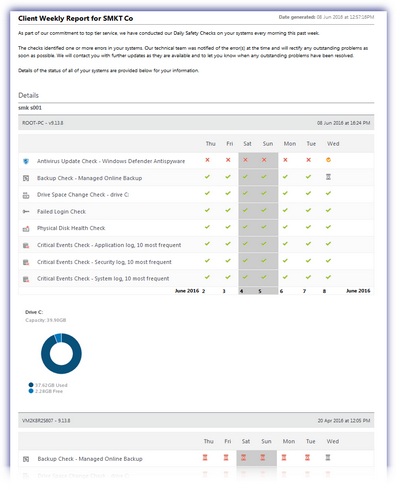Server Monitoring - Weekly Reports
The Server Client Weekly Report contains the Daily Safety Check results for each server (Windows and Linux) over the preceding week and the result from when the check last ran. In this Report the backup will appear on the day the Backup Check ran, rather than the day configured in the Check.
Only devices running Daily Safety Checks are included in this report. If a Client has no servers running Daily Safety Checks, this report is disabled automatically.
Manually send a report
In addition to automatically sending the Reports, you can also manually send a Report from the All Devices view. For example, you can send a sample Report after making changes to the Report's Mail Templates, or to let customers know a problem is resolved.
- In the All Devices view, go to Reports > Client Reports > Server Monitoring > (Re)send Client Weekly Report.
- Select the Client from the drop-down list.
- Enter the recipient email address(es).
- Click OK to send the report to the recipient.
Multiple email recipients
You can separate multiple email addresses with commas or semicolons. Use only one type of delimiter in a list. Mixing commas and semicolons in the same list prevents email delivery.
Supported:
- you@example.it, me@example.it, everybody@example.it
- you@example.it; me@example.it; everybody@example.it
Unsupported:
- you@example.it, me@example.it; everybody@example.it
If the descriptive name in the From address contains a comma, enclose the name in quotation marks. This also applies when using wildcards.
- "Descriptive, name" <my@address.it> or "#ACCOUNT#" <my@address.it>
Backup Check Handling
The Weekly Report reflects the status of the backup on the day it is configured to run in the Backup Check, rather than the day the Backup Check actually runs.
As we do not have the backup information for the day the Weekly Report is generated on (its Check will run the following day) the empty hourglass icon ![]() is displayed against the Backup Check for the generation day.
is displayed against the Backup Check for the generation day.
In the following example report, the Backup Check is configured for Monday to Friday (so the Check actually runs Tuesday to Saturday) with the Report generated on Friday. As such the hourglass icon is used for Friday as its backup status when creating the Weekly Report is unknown (its Backup Check runs Saturday).
Check Suppression
If you do not want to show information from when the Checks last ran in the Weekly Report, you can use substitutions strings in the Mail Templates.
Example Report
Report icons
| Icon | Description |
|---|---|
|
|
Check Passed |
|
|
Check Failed |
|
|
Check cleared on All Devices view- indicates that a failed check has been marked as cleared on the All Devices view. |
|
|
Check not scheduled for today - passed last time it ran |
|
|
Check not scheduled for today - failed last time it ran |
|
|
Data Overdue - the Daily Safety Check data was not received before the Report was generated |
|
|
Check not scheduled for today - Data Overdue last time it was scheduled to run |
|
|
Undergoing Maintenance - Agent is Offline |
|
|
Today's data not received |