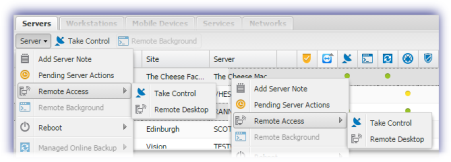Alternative Remote Access Configuration - Remote Desktop
Although we have provided a number of remote access tools - Take Control (Windows and Mac), integration with existing TeamViewer installations (Windows only) and Remote Background Manager (for Remote Command Line interaction on Windows machines) - we realize there are other options available to establish a connection to a Windows device and we have included the ability to utilize a selection of them from the All Devices view: Terminal Services, VNC, VNC Java Manager, Netsupport Manager [IE only] or Remote Desktop Gateway (IE only).
Once configured, the Remote Desktop option becomes available from the North-pane or from the device's right-click context menu.
Where the alternative Remote Access tool requires a connection to the device (i.e. VPN) this must be established before attempting to the initiate session.
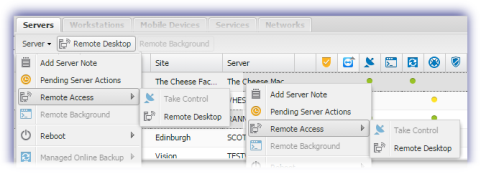
Manage Alternative Remote Access
In the All Devices view North-pane, select the target device.
Go to the Edit Device dialog: accessed from the Server or Workstation drop-down, from the Edit menu, or by double or right-clicking on the device
|
Configure Alternative Remote Access |
|---|
|
In the Remote Access section complete the required connection information under Alternative Remote Access Configuration clicking OK to save once complete. |
|
Edit Alternative Remote Access Settings |
|
In the Remote Access section, Alternative Remote Access Configuration amend the connection information as required, click OK once complete to save. |
|
Disable Alternative Remote Access Settings |
|
In the Remote Access section, Alternative Remote Access Configuration delete the connection information, click OK once to save. After saving these settings the Remote Desktop button is removed from the All Devices view. |
| Connection Type | Configuration Options |
|---|---|
| Terminal Services | Remote Address |
| Port | |
| Username | |
| Domain | |
| VNC | Remote Address |
| Port | |
| VNC Java Viewer | Remote Address |
| Port | |
| Netsupport Manager (IE only) | Remote Address |
| Port | |
| Remote Desktop Gateway [IE only] |
Remote Address |
|
Port |
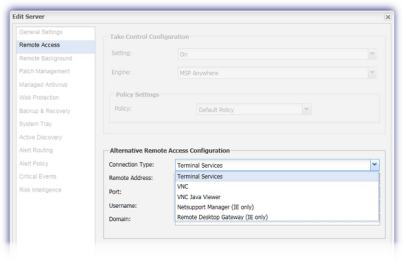
Alternative Remote Access where Take Control or the integration with TeamViewer is configured
Take Control or integration with existing TeamViewer installations takes precedence over any alternative Remote Access settings that may be setup for the device.
Where Take Control or the TeamViewer integration is enabled on a device, the Remote Desktop button above the North-pane is replaced with the Take Control or TeamViewer button (depending on configuration).
In this setup, you can still establish a connection to the remote device using the configured alternative option. Right-click on the device in the North-pane and from its context menu choose Remote Access. From here you can select the required method of connection: Remote Desktop, Take Control or TeamViewer (depending on configuration).