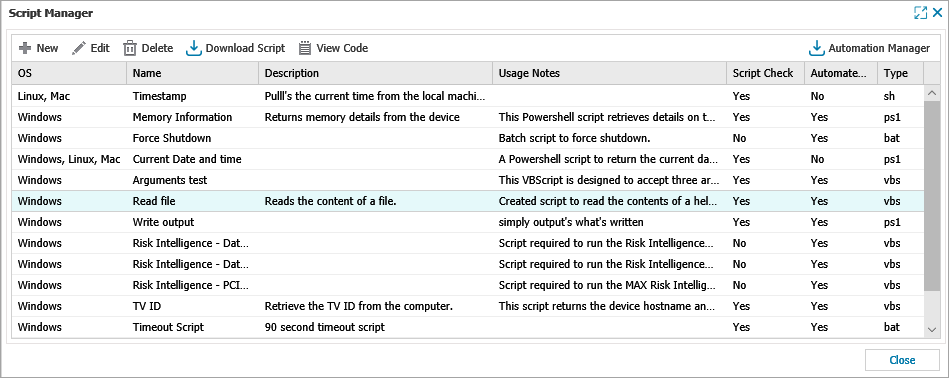Script Manager
Use the Script Manager in the All Devices view to add, view, edit, download, and delete scripts.
For information about the supported script types, see Supported script types.
Script Manager is available to users with full access (for example, Superuser) or with required Custom Scripts permissions enabled.
The Script Manager includes the following columns:| Column | Description |
|---|---|
| OS | Operating System the script was selected for - Windows, Linux or Mac |
| Name | Script name to enable easy identification on the All Devices view and Reports |
| Description | Script description |
| Usage Notes | The information displayed in the Test Parameters section when you add or edit the Script Check or Automated Task. This can include more detail about the script’s function or an example of the command line parameters to ensure any user can correctly configure the script. |
| Script Check | Script is available as a Script Check |
| Automated Task | Script is available as an Automated Task |
| Type | Script language |
What do you want to do?