Remote Service Control
Like the Windows Services Console. Remote Service Control returns a list of all services running on the remote device. Refreshed every five seconds, this list includes: a service summary section (with the facility to execute commands). Name, Description, Status, Startup Type as well as Log On As information.
Right-click on the service or go to the Service drop-down to select the required action. Press Exit button to close the session.
- Identify bottlenecks or resource-hogs by sorting and filtering columns through their headers.
- View Service Details. This section displays similar information to the native Service Control Manager dialog including the read-only Service name, Display name, Description and Path.
- Change the service Startup type (to Automatic, Manual or Disabled...)
- Perform a Start, Stop, Pause or Resume action on the service. The Service status reflects the current state
- The Dependencies tab lists the system components the selected service depends on (dependencies). Also the system components that depend on the service (dependents).
Under General you can:
Differences may exist between the dependency information in the native Service Control Manager and Remote Service Control.
Remote Command Line
Service Control Manager
Dependencies
Displays only the top-level dependencies
Displays top-level and child dependencies
Dependents
Displays all dependents, but not hierarchically
Displays all dependents hierarchically
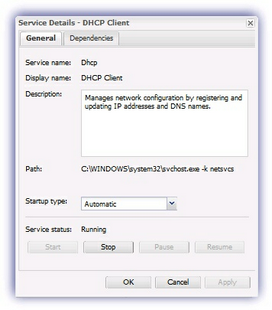
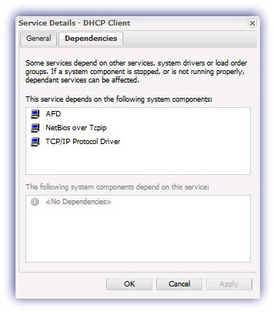
- Manage services: Start / Stop / Pause / Resume / Restart
The dialog's footer displays an error message when there is a problem performing a service action.
- Add or edit a 24x7 Windows Service Check.

- Search Google, Bing or Yahoo for information on the highlighted process
- Use header filters to sort the columns in ascending or descending order or apply a filter based on specific criteria for the selected column. In use filters are indicated by the funnel icon
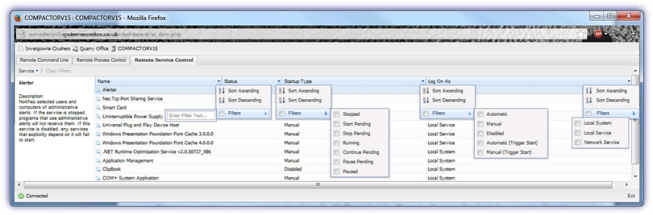
The User Audit Report records all process actions as Remote Process Control. For example Remote Process Control: CLIENT, SITE, DEVICE - Process Killed: process.exe or Remote Process Control: CLIENT, SITE, DEVICE - Process Tree Killed: process.exe
What do you want to do?
- Administer remote Services
- Look at the session notes for the standard edition
- Consider Advanced Edition features
