Display devices running Remote Background Manager
You can review the current status of Remote Background Manager (RBM) for each device in the following locations:
- All Devices view – North-pane
- Summary tab
- Device Inventory Report
The All Devices view displays Remote Background Manager's current state in the North-pane, Summary tab and Device Inventory Report. The available states are: Pending, Active, Installation Failed.
Review status in the North-pane
The ![]() column shows the current Remote Background Manager status for all devices in the North-pane selection.
column shows the current Remote Background Manager status for all devices in the North-pane selection.
To display this column (if it is unselected):
- In the All Devices view, click Columns above the North-pane.
- Select the Remote Background checkbox to enable the column.
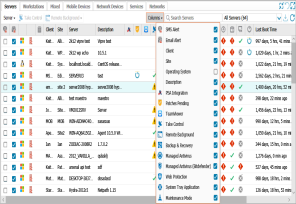
Review status in the Summary tab
- In the All Devices view North-pane, select the device.
- In the South-pane, go to the Summary tab.
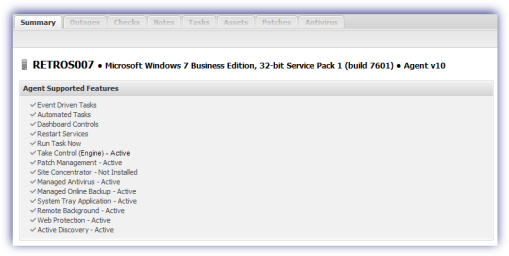
Review status in the Device Inventory Report
- In the All Devices view, go to Reports > Device Inventory Report.
- Filter by Clients, Sites and Devices.
Ensure the selected Columns include Remote Background
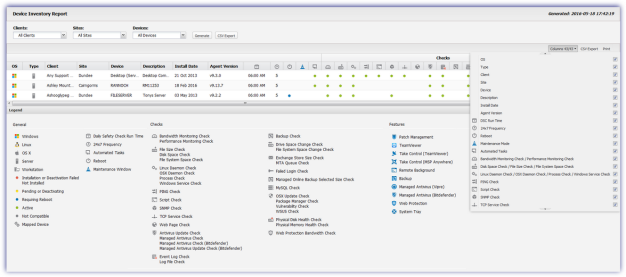
What do you want to do?
- View Remote Background Manager's System Requirements
- Learn more about the Device Inventory Report
- Enable Remote Background Manager on the target devices
- Launch a Remote Background Manager session
