Mail template substitution strings for reports
You can use substitution strings to insert dynamic content into report emails. These strings automatically replace placeholders with real data when the email is sent.
Substitution strings are available for these reports:
- Critical Event Report Mail
- Notes Report
- Server Client Daily/Weekly Reports
- Client Monthly Report Mail - Problems Found
- Workstation Client Daily/Weekly Reports
- Executive Summary Report
Critical Event Report Mail
| Variable | Substitution String | Supported in From address? | Supported in Subject line? | Supported in Body? | Note | Example |
|---|---|---|---|---|---|---|
| Account Name | #ACCOUNT# | Yes | Yes | Yes | MSP Name | My MSP dashboard
|
| Client Name | #CLIENT# | Yes | Yes | Yes | Client Name | Abertay Pharmaceuticals
|
| Report Content | #CONTENT# | No | No | Yes | Lists the Critical Events discovered. |

|
| Report Attachment | #ATTACHMENT# | No | No | Yes | Includes the report as an attachment to the email. | |
| Date Generated | #DATE# | No | No | Yes | Date and time of report. | 10 Sep 2019 at 13:57:56PM
|
| Logo Image | #LOGO_IMG# | No | No | Yes | Logo image used in N-sight RMM and in reports. |

|
| Tagline Image | #TAG_IMG# | No | No | Yes | Tagline image used in N-sight RMM and report footers. |
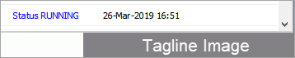
|
Notes Report
| Variable | Substitution String | Supported in From address? | Supported in Subject line? | Supported in Body? | Note | Example |
|---|---|---|---|---|---|---|
| Account Name | #ACCOUNT# | Yes | Yes | Yes | MSP Name | My MSP Dashboard
|
| Client Name | #CLIENT# | Yes | Yes | Yes | Client Name | Abertay Pharmaceuticals
|
| Report Content | #CONTENT# | No | No | Yes | Client-facing notes for that Client. |
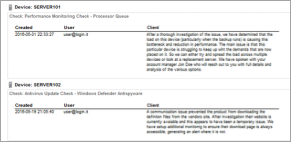
|
| Date Generated | #DATE# | No | No | Yes | Date and time of Report. | 10 Sep 2019 at 13:57:56PM
|
| Logo Image | #LOGO_IMG# | No | No | Yes | Logo image used in N-sight RMM and in reports. |

|
| Tagline Image | #TAG_IMG# | No | No | Yes | Tagline image used in N-sight RMM and report footers. |
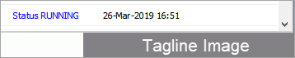
|
Server Client Daily/Weekly Reports
| Variable | Substitution String | Supported in From address? | Supported in Subject line? | Supported in Body? | Note | Example |
|---|---|---|---|---|---|---|
| Account Name | #ACCOUNT# | Yes | Yes | Yes | MSP Name | My MSP Dashboard
|
| Client Name | #CLIENT# | Yes | Yes | Yes | Client Name | Abertay Pharmaceuticals
|
| Report Content | #CONTENT# | No | No | Yes | List of all the client'ssSites and their device status. |
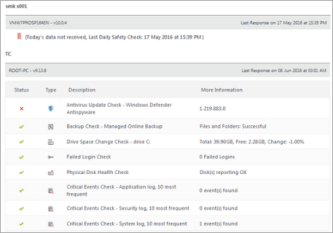
|
| Report Content (Without Last Output) — Weekly report only | #CONTENTBASIC# | No | No | Yes | Same output to Report Content (#CONTENT#), but suppresses the results from when the Backup Check last ran. | |
| Date Generated | #DATE# | No | No | Yes | Date and time of report. | 10 Sep 2019 at 13:57:56PM
|
| Logo Image | #LOGO_IMG# | No | No | Yes | Logo image used in N-sight RMM and in reports. |

|
| Tagline Image | #TAG_IMG# | No | No | Yes | Tagline image used in N-sight RMM and report footers. |
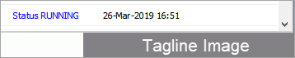
|
Client Monthly Report Mail - Problems Found
| Variable | Substitution String | Supported in From address? | Supported in Subject line? | Supported in Body? | Note | Example |
|---|---|---|---|---|---|---|
| Account Name | #ACCOUNT# | Yes | Yes | Yes | MSP Name | My Dashboard
|
| Client Name | #CLIENT# | Yes | Yes | Yes | Client Name | Abertay Pharmaceuticals
|
| Month (Text) | #MONTH# | Yes | Yes | Yes | Report's Month | March
|
| Year (YYYY) | #YEAR# | Yes | Yes | Yes | Report's Year | 2019
|
Workstation Client Daily/Weekly Reports
| Variable | Substitution String | Supported in From address? | Supported in Subject line? | Supported in Body? | Note | Example |
|---|---|---|---|---|---|---|
| Account Name | #ACCOUNT# | Yes | Yes | Yes | MSP Name | My MSP Dashboard
|
| Client Name | #CLIENT# | Yes | Yes | Yes | Client Name | Abertay Pharmaceuticals
|
| Report Summary | #SUMMARY# | No | No | Yes | Overall Client device status over the report period, including device uptime information. |
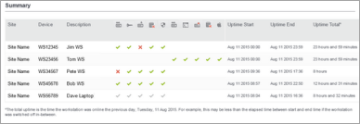
|
| Report Content | #CONTENT# | No | No | Yes | Detailed Client device status over the report period, including checks results. |

|
| Report Attachment | #ATTACHMENT# | No | No | Yes | Includes the report as an attachment to the email. | |
| Date Generated | #DATE# | No | No | Yes | Date and time of report. | 10 Sep 2019 at 13:57:56PM
|
| Logo Image | #LOGO_IMG# | No | No | Yes | Logo image used in N-sight RMM and in reports. |

|
| Tagline Image | #TAG_IMG# | No | No | Yes | Tagline image used in N-sight RMM and report footers. |
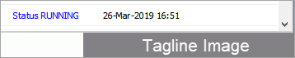
|
| Report Content (Without Last Output) — Weekly report only | #CONTENTBASIC# | No | No | Yes | Same output to Report Content (#CONTENT#), but suppresses the results from when the Backup Check last ran. |
Executive Summary Report
| Variable | Substitution String | Supported in From Address? | Supported in Subject Line? | Supported in Body? | Note | Example |
|---|---|---|---|---|---|---|
| Account Name | #ACCOUNT# | Yes | Yes | Yes | MSP Name | My Dashboard
|
| Client Name | #CLIENT# | Yes | Yes | Yes | Client Name | Abertay Pharmaceuticals
|
| Month (Text) | #MONTH# | Yes | Yes | Yes | Report Month | March
|
| Year (YYYY) | #YEAR# | Yes | Yes | Yes | Report Year | 2019
|
The Server and Workstation Weekly Reports include an option to suppress the results from the last Backup Check. This substitution string is not listed in the Insert Code dropdown menus.
To include the Backup Check results in your report, use:
#CONTENT_BACKUP_CHECK_BASIC#
What do you want to do?
