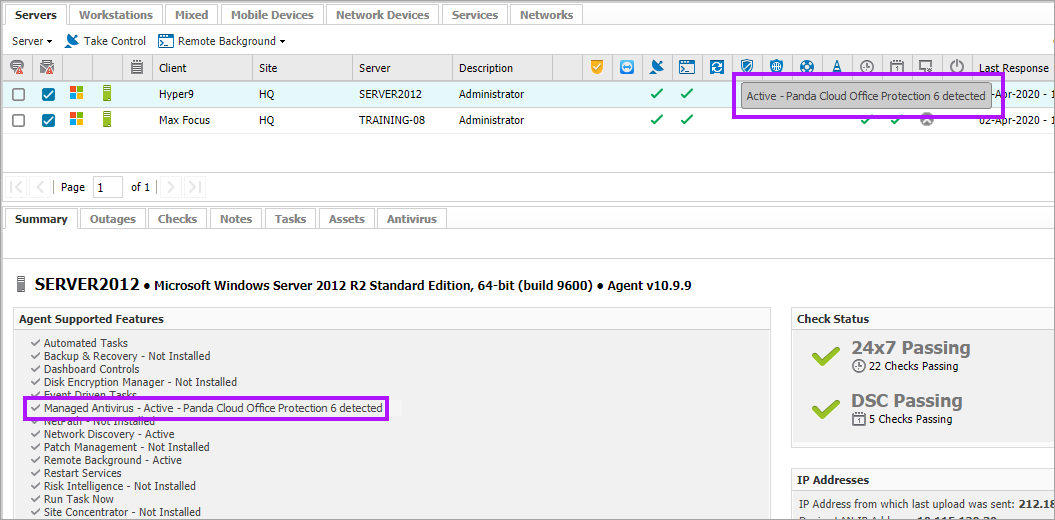Re-Detect Competitor Products
In some circumstances another Antivirus product may be installed on the machine after Managed Antivirus was deployed which could potentially lead to problems.
To help combat this, you can manually rescan the computer to determine whether any other products are installed. The Managed Antivirus column in the North-pane (hover for details) and device Summary tab > Agent Supported Features section report this information.
To rescan computers from the dashboard:
- Select either one or more devices in the North-pane of the dashboard - Crtl+click for specific devices or Shift+click for a range
- Right-click on a target device or from the Server, Workstation or Devices drop-down
- Select Managed Antivirus > Detect Competing Products
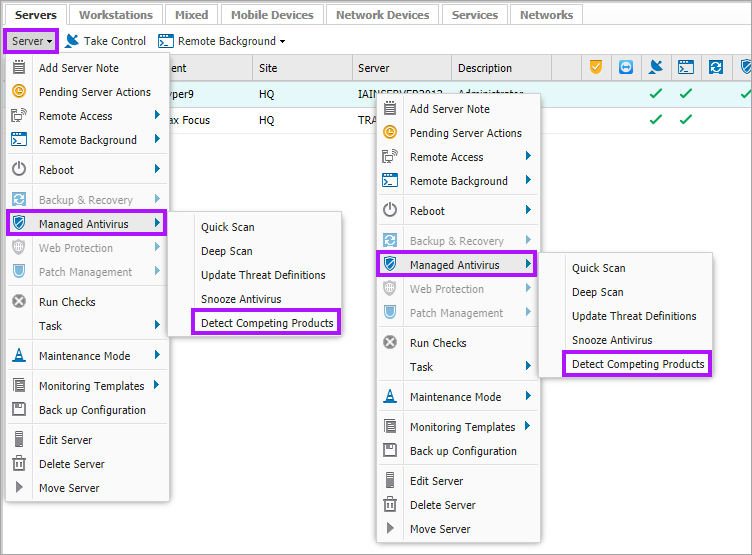
What do you want to do?
- Review the Managed Antivirus Quick Start Guide
- View Managed Antivirus URLs
- Enable Managed Antivirus on individual servers and workstations or on all servers and workstations at a client or site
- Automatically remove installed Antivirus products
- View and Configure Managed Antivirus Protection Policies Includes scan schedules, remediation action (default threat action), end-user interaction