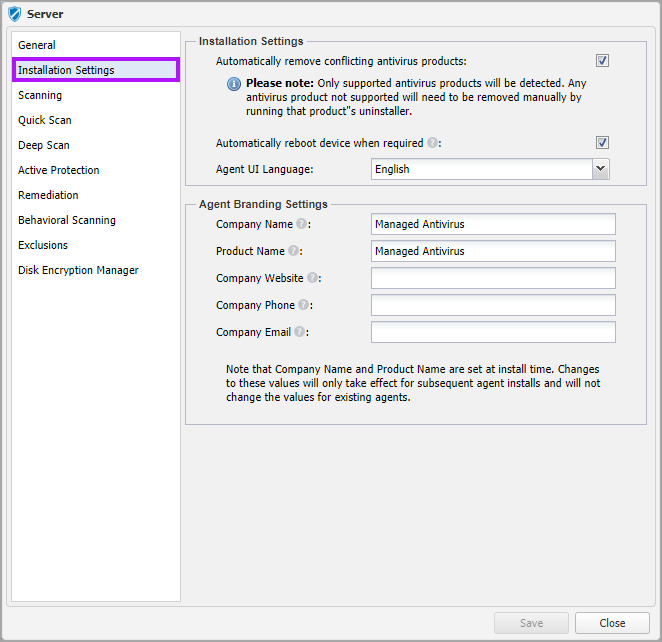Protection Policy: Installation Settings
The Installation Settings dialog contains two sections:
Installation Settings
This section governs the behavior of the agent during installation. It includes the handling of existing antivirus products on the computer and the default agent interface language. The company information displayed in the agent and services.
Automatically remove conflicting antivirus products (Windows only)
Managed Antivirus will not install where it detects another antivirus product on the computer. This includes standalone Bitdefender installs. As manually uninstalling products can be a time-consuming process. You can automatically remove any incompatible Antivirus solutions (where supported) through the Competitor Antivirus Removal Tool (CART)
Tick the check box to allow Managed Antivirus to automatically remove conflicting antivirus products.
CART only detects and removes supported antivirus products. Unsupported antivirus products require manual removal using that product’s uninstaller.
Automatically reboot device when required
This setting automatically restarts the computer when required by Managed Antivirus. This includes agent installation, engine updates and threat remediation.
Selecting this option can result in multiple reboots. For example, when removing the current antivirus product and installing Managed Antivirus.
The end-user receives Dashboard notifications when a reboot is required. They have five minutes to save their work before the reboot starts.
Tick the check box to allow Managed Antivirus to automatically reboot device when required.
Agent UI Language
Set the Agent UI Language via the drop-down, you can select from:
- English
- French
- German
- Polish
- Romanian
- Spanish
The languages supported here are defined by Bitdefender so may not match the supported languages throughout the remainder of the N-sight RMM suite.
Agent Branding Settings
The agent supports the following branding elements which are applied when the Managed Antivirus agent first installs.
Agent Branding in Managed Antivirus is not supported for macOS devices.
| Option | Description | Default setting |
|---|---|---|
|
Company Name |
Name displayed as the manufacturer in the agent UI and associated Windows Services. | Managed Antivirus |
|
Product Name |
Name displayed for the product in the agent UI. This allows you to market Managed Antivirus under a name of your own design. | Managed Antivirus |
|
Company Website |
The website displayed in the Technical Support section of the agent’s About page.
Must include |
N/A |
|
Company Phone |
The support contact phone number displayed in the Technical Support section of the agent’s About page. | N/A |
|
Company Email |
The support email address displayed in the Technical Support section of the agent’s About page.
Must include |
N/A |
These settings are editable, but depending on the field they may not update on existing agents.
- Company Name and Product Name: changes are not applied to existing agents.
- Company Website, Company Phone and Company Email: changes are applied to existing agents in the About dialog.
The agent branding settings apply across your whole Client base. As such, we suggest using your own company details.
The following characters are not supported in the Company Name and Product Name fields.
? < > \ : * " | / \
We suggest that the Product Name and Company Name should be different.
The Managed Antivirus icon is non-brandable and always display the shield icon ![]()
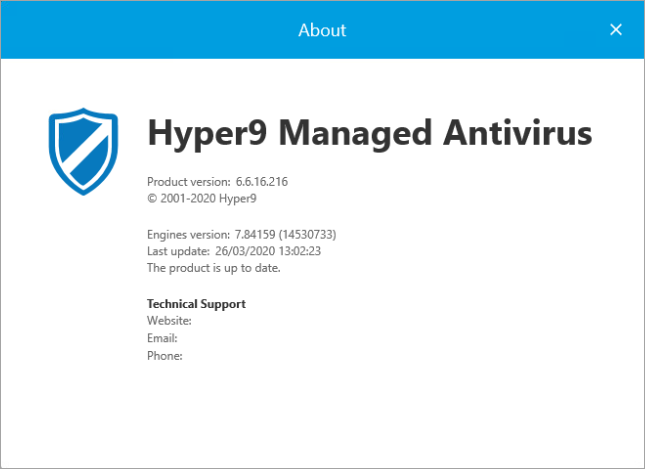
What do you want to do?
- Review the Managed Antivirus Quick Start Guide
- View Managed Antivirus URLs
- Enable Managed Antivirus on individual servers and workstations or on all servers and workstations at a client or site