macOS Mojave (10.14) and later – Full Disk Access
In addition to allowing System Extensions. The security settings in macOS 10.14 requires Full Disk Access for the Bitdefender application files. The Managed Antivirus user interface displays a You are at risk warning until the user adds the files to the Full Disk Access list.
- Click View Issues
- Click the Open Privacy button to go to the Security & Privacy window
- Go to the Privacy tab and select Full Disk Access
- Click the Add button (+). Navigate to the files’ location User HD/Library/ManagedAntivirus/AVP/
- Press cmd key and click to select both of the below files then Open
- BDLDaemon
- EndpointSecurityforMac (Managed Antivirus)
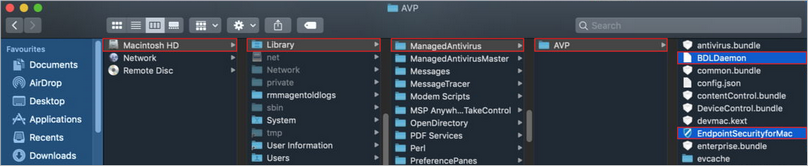
- Enable the tickbox against both BDLDaemon and Managed Antivirus
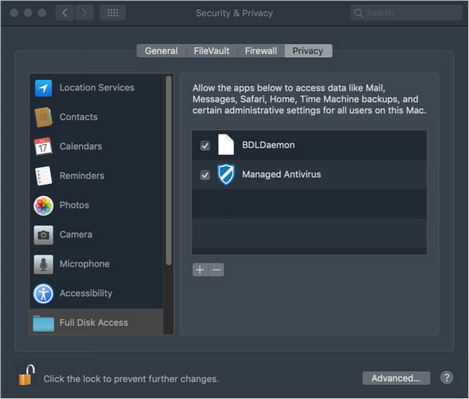
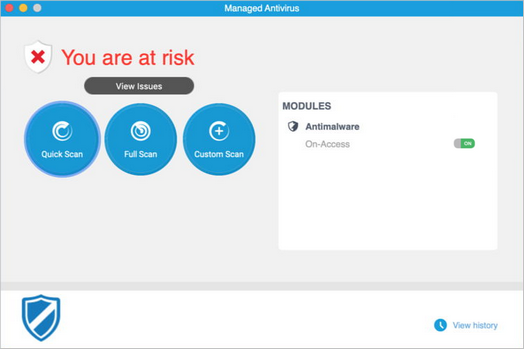
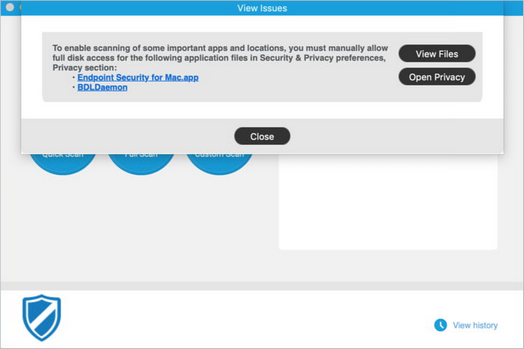
The notification bar for Managed Antivirus also indicates when Full disk access required.
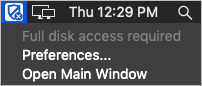
For Mac Agent version 3.4.0 and later, if a device is enrolled in Device Management for Apple , end-user notifications are reduced, and all installed applications have the required permissions. For example, a device enrolled in Device Management for Apple has Accessibility permissions enabled.
What do you want to do?
- Review the Managed Antivirus Quick Start Guide
- View Managed Antivirus URLs
- Enable Managed Antivirus on individual servers and workstations or on all servers and workstations at a client or site
- View and Configure Managed Antivirus Protection Policies Includes scan schedules, remediation action (default threat action), end-user interaction
