macOS 10.14 (Mojave) and later - Transparency, Consent, and Control (TCC)
Where Managed Antivirus requires an automated action. For example, restart the device to remove a virus. The user may receive a TCC approval dialog.
To accept this setting and allow the BDLDaemon to control System Events the user clicks OK.
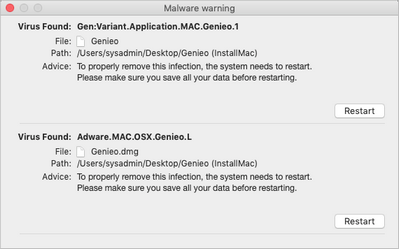
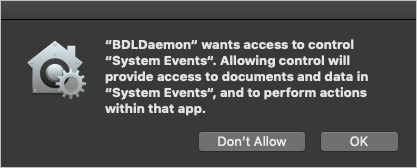
For Mac Agent version 3.4.0 and later, if a device is enrolled in Device Management for Apple , end-user notifications are reduced, and all installed applications have the required permissions. For example, a device enrolled in Device Management for Apple has Accessibility permissions enabled.
What do you want to do?
- Review the Managed Antivirus Quick Start Guide
- View Managed Antivirus URLs
- Enable Managed Antivirus on individual servers and workstations or on all servers and workstations at a client or site
- View and Configure Managed Antivirus Protection Policies Includes scan schedules, remediation action (default threat action), end-user interaction
