macOS High Sierra (10.13) and later – System Prompt
Immediately after the Bitdefender installation completes. The user receives a System Extension Blocked message. To permit access.
- Click Open Security Preferences
- Click Allow against System software from developer “Bitdefender SRL” was blocked from loading
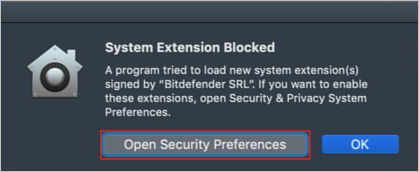
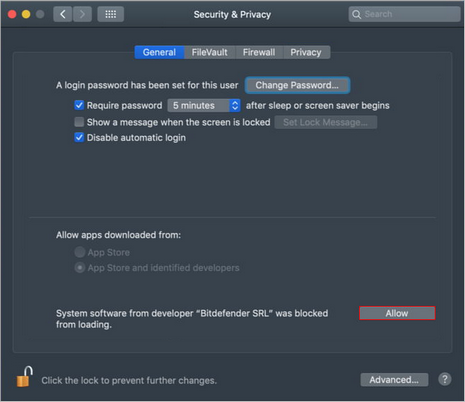
The Allow button is unavailable when the dialog is locked for editing.
- Click on the locked padlock in the bottom left corner to unlock and allow changes
- Enter the computer’s administrative account credentials when prompted
- Click the Allow button
What do you want to do?
- Review the Managed Antivirus Quick Start Guide
- View Managed Antivirus URLs
- Enable Managed Antivirus on individual servers and workstations or on all servers and workstations at a client or site
- View and Configure Managed Antivirus Protection Policies Includes scan schedules, remediation action (default threat action), end-user interaction
