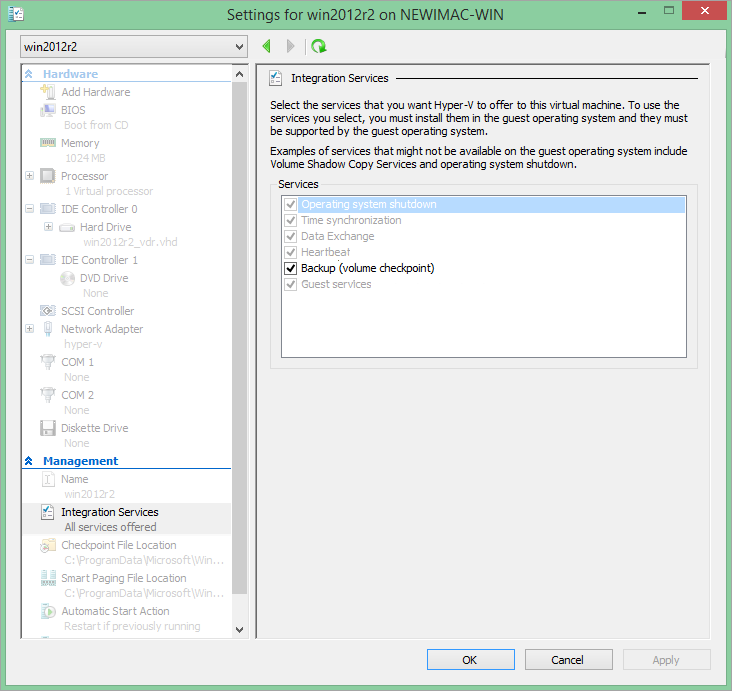Increase Backup Speed (Optional)
If Backup and Recovery options do not appear in N-sight RMM, use Cove instead.
To start a 30-day free trial of Cove:
- Open the app switcher in the Product Bar.
- Select Cove Data Protection (Cove).
To take advantage of the best possible backup speed, enable the volume snapshot integration service (also referred to as the volume checkpoint in the newer versions of Hyper-V).
This lets the Backup Manager use the help of native VSS writers during backups to improve backup speeds and reduce the amount of data transmitted to the cloud.
- Start the Hyper-V Manager
- Right-click the virtual machine you want to back up and choose Settings from the context menu
- Go to Management > Integration services
- Enable the Backup (volume checkpoint) option (or Backup (volume snapshot) in the older versions of Hyper-V)
What do you want to do?