Maintenance (macOS)
You can deploy, manage, and view maintenance Automated Tasks directly from your All Devices view.
You can schedule maintenance All Devices view to run daily, weekly, monthly or on-demand, and you can configure the All Devices view to run when the user is logged on or off.
The following System All Devices view for device maintenance are available:
- Backup and Purge Cache Data
- Disable Firewall
- Disable Gatekeeper
- Enable Firewall
- Enable Gatekeeper
- Extended Memory Testing
- Install Application from URL
- Install Application(s) using Installomator
- Logout User
- Purge Font Cache
- Relaunch Device Management for Apple enrollment guide
- Repair Permissions on Installed Packages
- Reset Print Queue
- Run Managed Patch
- Start Time Machine Backup
- Stop Time Machine Backup
- Verify and Repair Volume Structures
When Automated Tasks are executed, information about the current state of the Task is displayed:
- Task runs when the user is logged on: Message appears in the Notification Center on the Mac.
- Task runs when the user is logged off: Message appears in the login dialog.
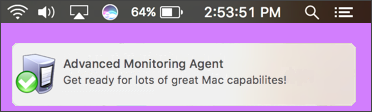

See also: Security (macOS).
