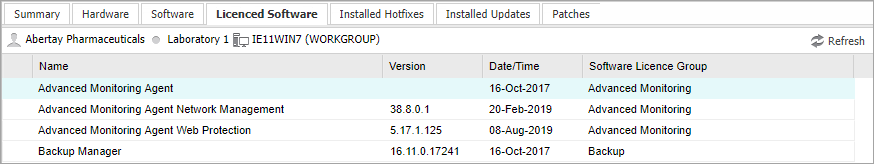Licensed Software
The Licensed Software tab is only available for Windows and Mac devices.
You can create Software License Groups to assist in categorizing installed software on the Asset Tracking Dashboard based on vendor and product. For example, you can list all versions of Microsoft Office.
The Asset Tracking Dashboard Licensed Software tab displays software information discovered on the device that matches an entry in any of the Software License Groups you select for that Client. It displays the software name, version number (if available), the installation date and time, and the Software License Group.
You must add the Software License Group and the number of licenses held per Client for the Licensed Software to display.
For more information, see Software License Groups and Banned Software.
The Software License Check Report lists all the discovered software at the selected Client for Windows, Mac and Linux devices. In addition to the software name, this report contains the number of installed copies and includes a Licensed Software section showing a count for the discovered installed software and a count for the number of licenses held (entered).