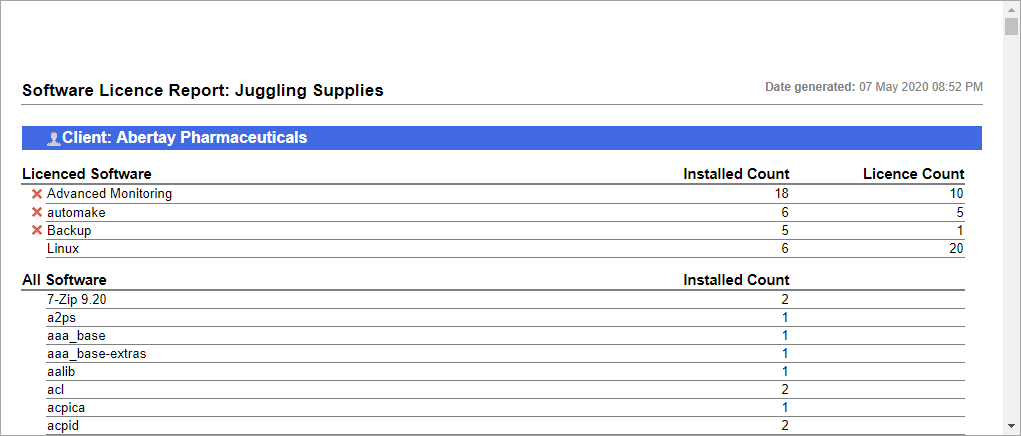Software License Check Report
The Software License Check Report lists all software discovered across the selected Client and the software's Installed Count.
- On the Asset Tracking Dashboard, go to Reports > Software License Check
- Select All Clients or a specific Client
- Click OK to display the report
Software listed in the Licensed Software section show the Installed Count and the License Count. For more information, see Software License Groups And Banned Software .
A warning icon displays against a software when its Installed Count exceeds its License Count.