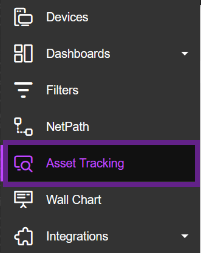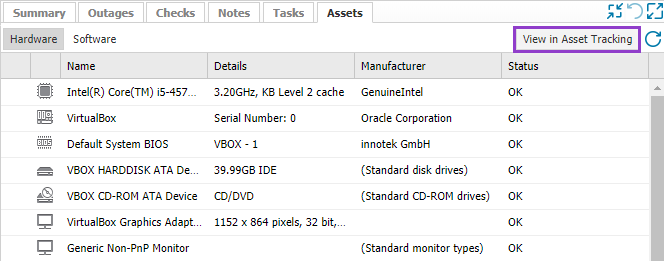Open the Asset Tracking Dashboard
There are two options to view the Asset Tracking Dashboard:
- Option 1: On the left navigation, select Asset Tracking.
- Option 2: In the All Devices view South-pane, click View in Asset Tracking from the Assets tab.
If a Client, Site or Device is selected in the All Devices view, the Asset Tracking Dashboard opens focused on the selected item. If no Client, Site or Device is selected, then information for the first Client (based on alphabetic or alphanumeric name) displays.