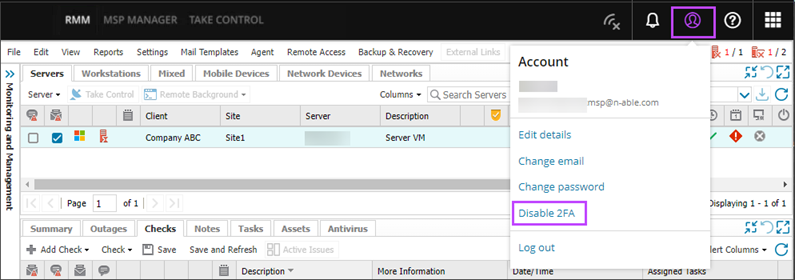Change your authenticator app for 2FA
To change the authenticator app you use for Two-Factor Authentication (2FA) with N-sight RMM:
- In the All Devices view, select the account icon in the Product Bar, then choose Disable 2FA.
- Enter the six-digit code from your current authenticator app, then select Disable 2FA.
Your 2FA is now disabled. You'll be prompted to activate it again the next time you sign in.
If you remain signed in to N-sight RMM, you can select the account icon in the Product bar, then choose Enable 2FA to activate it again.
- Activate your 2FA again.
What do you want to do?