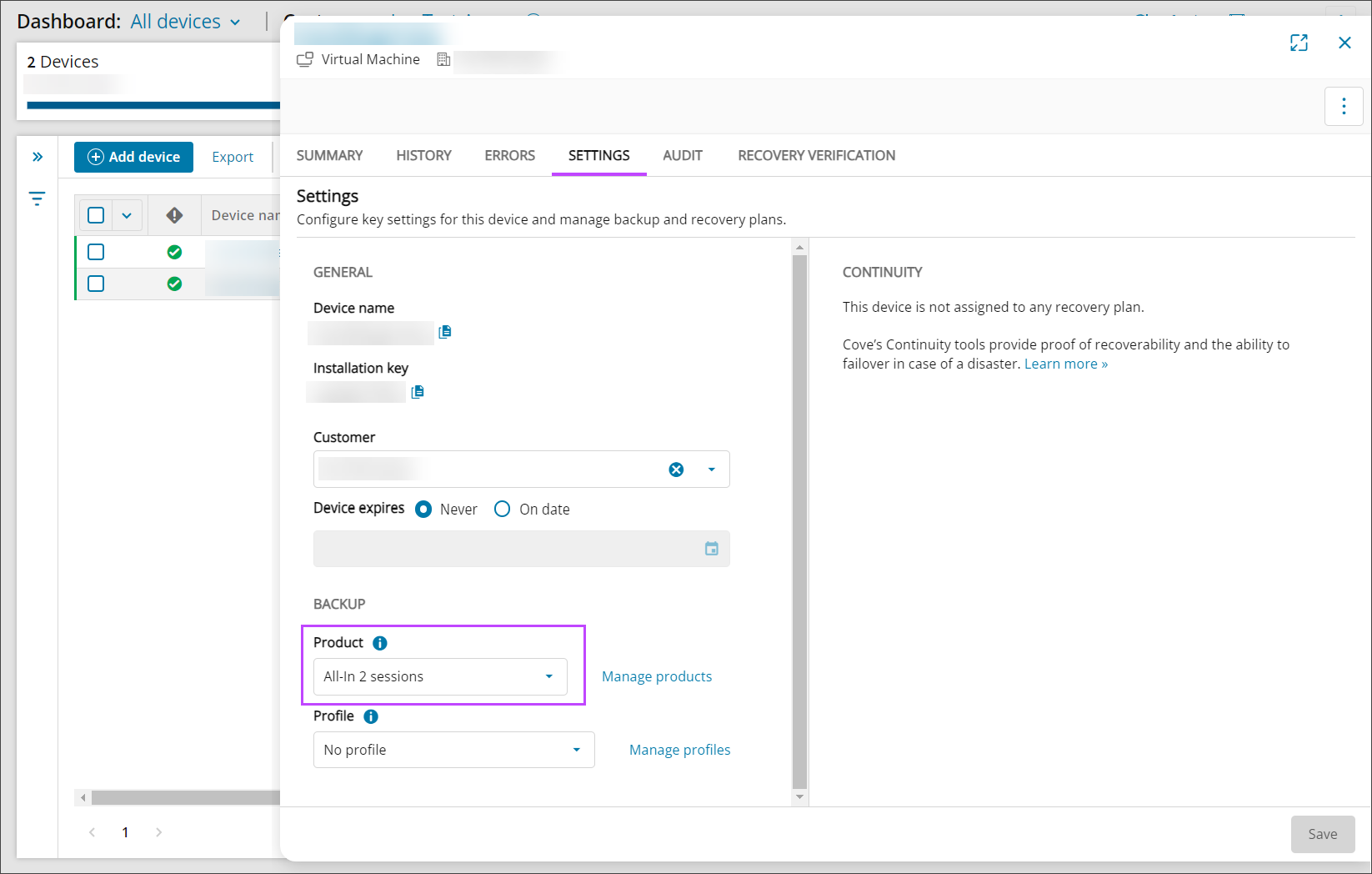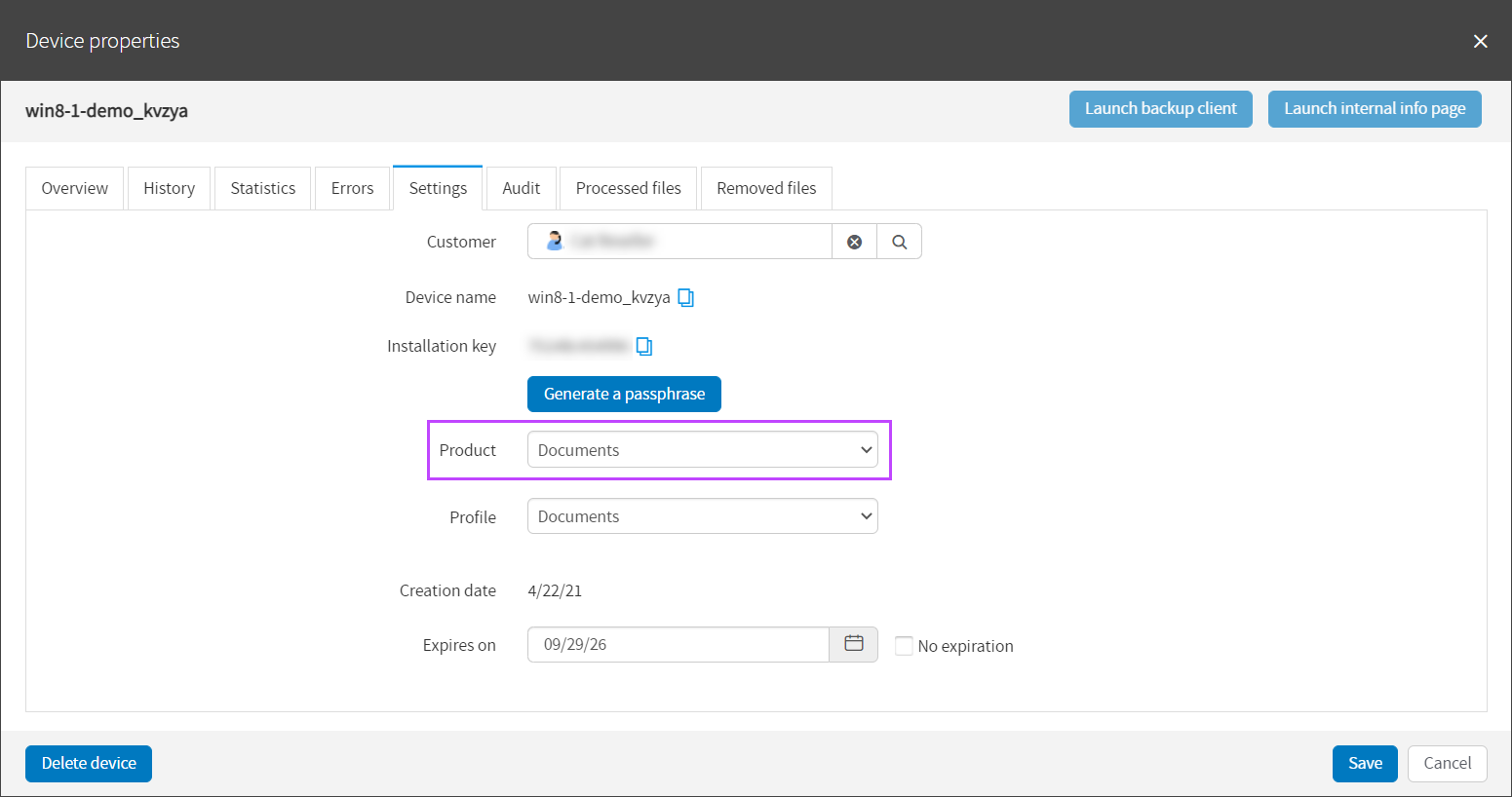Documents is the simplified version of the Backup Manager. See the tables below for the list of features supported by these versions.
Key
The following icons indicate availability:
| Key | Status | Description |
|---|---|---|
|
|
Available | Is available for all |
|
|
Available if additional criteria met | Is available for all, so long as an additional criteria is met (see * for additional information) |
|
|
Not Available | Is not available |
Installation
| Feature | Documents | Backup Manager |
|---|---|---|
| Compatibility with different operating systems |
|
|
| Installation wizard |
|
|
| Quick Installation |
|
|
| Unlimited number of installations |
|
|
Backup-related features
| Feature | Documents | Backup Manager |
|---|---|---|
| One-time backups (initiated manually) |
|
|
| Scheduled backups |
|
|
| Backup profiles |
|
|
| Flexible backup selection |
|
|
| Unlimited number of files to back up |
|
|
| Unlimited file size for backup |
|
|
| Support of all file extensions |
|
|
| Automatic file selection |
|
|
| Seed loading backups |
|
|
| Pre- and post-backup scripts |
|
|
| LocalSpeedVault |
|
|
| Archiving |
|
|
| Detailed reports on the statuses of backup sessions |
|
|
| Backup of open files |
|
|
| Backup of encrypted files |
|
|
| Backup of archived files |
|
|
| Backup of data located on local disks |
|
|
| Backup of data located on removable storage drives |
|
|
| Backup Accelerator |
|
|
Recovery-related features
| Feature | Documents | Backup Manager |
|---|---|---|
| One-time restores (initiated manually) |
|
|
| Continuous restores (synchronous with backups) |
|
|
| Flexible data selection |
|
|
| Choice of target location |
|
|
| Detailed reports on the statuses of restore sessions |
|
|
| Bare metal recovery |
|
|
| Virtual disaster recovery |
|
|
| Restore-only mode |
|
|
Documents does not support the Virtual Drive: for quick access to backups feature
General features
| Feature | Documents | Backup Manager |
|---|---|---|
| Multi-lingual support |
|
|
| Command line interface |
|
|
| Graphic user interface |
|
|
| Custom branding |
|
|
| Multiple data sources for backup and recovery |
|
|
| Remote commands |
|
|
| Proxy connection |
|
|
| Email reports |
|
|
| New version updates |
|
|
| Bandwidth usage control |
|
|
| Advanced data processing technologies |
|
|
Upgrading options
For more options and flexibility, you can upgrade any Documents device to the standard version.
In the Console, click the device name to open the device properties, go to the Settings tab and then change the Product selection.
Enhanced Device Properties:
Classic Device Properties:
A standard Backup Manager device cannot be downgraded to Documents.