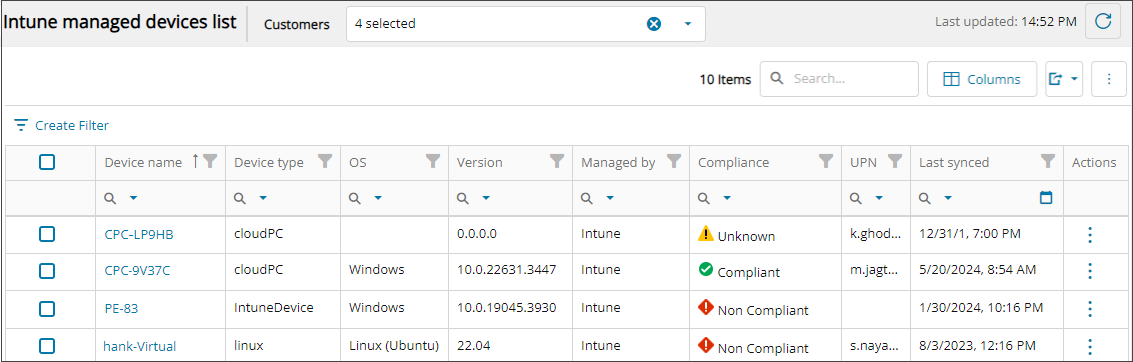View Intune managed devices and details
Cloud Commander will be decommissioned and stop functioning on May 13, 2026. You can use the product until that date.
Review and update workflows to remove any dependencies before the product is decommissioned.
Support, bug fixes, and security patches will be available until April 13, 2026.
Prerequisites
- You must be assigned the Microsoft Endpoint Manager Device Reader or Writer role scoped to the tenant.
View the Intune managed devices list
- In the , select
 Assets > Intune.
Assets > Intune.
- Use the customer selector to choose the customers you want to view data for.
The Intune managed devices list displays. You can filter and search the data, choose the columns to display, and export to Microsoft Excel. See Navigation and tools for table options.
View Intune managed device details
- In the , select
 Assets > Intune.
Assets > Intune.
- Filter or search to find the device you need and select the device name to view its details.
- Select the tab for the type of details you want to view:
| Detail type | Description | Action |
|---|---|---|
| Summary | Device details directly from Microsoft including general information such as serial number, ownership, OS, OS version, and last refresh. | View only. |
| Recent actions | Recent actions performed on the device from the Cloud Commander. For example, actions such as Sync, Reboot, and Remote lock device.
Only the most recent of each type of action is listed. |
You can refresh, sort, and filter the list, and you can export to Excel. |
| Hardware details | Data directly from Microsoft including information about the device system and OS, storage, system enclosure, network details and service, and conditional access. | View only. |
| Applications | Applications detected on the device. | You can refresh, sort, and filter the list, and you can export to Excel. |
| Assigned policies | All Configuration Profiles and Compliance Policies assigned to the device using Cloud Commander. | You can refresh, sort, and filter the list, and you can export to Excel. |
| History | Log of all actions performed on the device showing the action status, when it started, who performed the command, and the organization for the device. | Select the name of the command to view its summary and output details. You can refresh, sort, and filter the list, and you can export to Excel. |
Next steps
Related articles
Updated: Jan 09, 2026