View a Ticket's Audit Log
Each individual ticket in your MSP Manager account has its own Audit Log, which captures all events and updates within that specific ticket, as well as the technician(s) that made the change
You no longer need to navigate through each section of a ticket to get the full picture of the work performed. Quickly get up to speed on a ticket by reviewing the ticket's Audit Log.
Any ticket actions that have been performed prior to the Ticket Audit Log implementation will not display in the Audit Trail.
Configure permissions for viewing Ticket Audit Logs
Before geting started, make sure the technicians who need Ticket Audit Log access are granted the necessary permissions to do so.
-
Navigate to Settings > Users & Permissions
Interact with a ticket's Audit Log
- Navigate to your Helpdesk using the options in the left menu, or you can also use your Helpdesk Workspace page.
- Use the filters to locate a specific ticket to view, or open a new ticket and perform a few tasks like adding time entries, expenses, notes, appointments, etc.
- From the Ticket Editor, select the Audit Trail link.
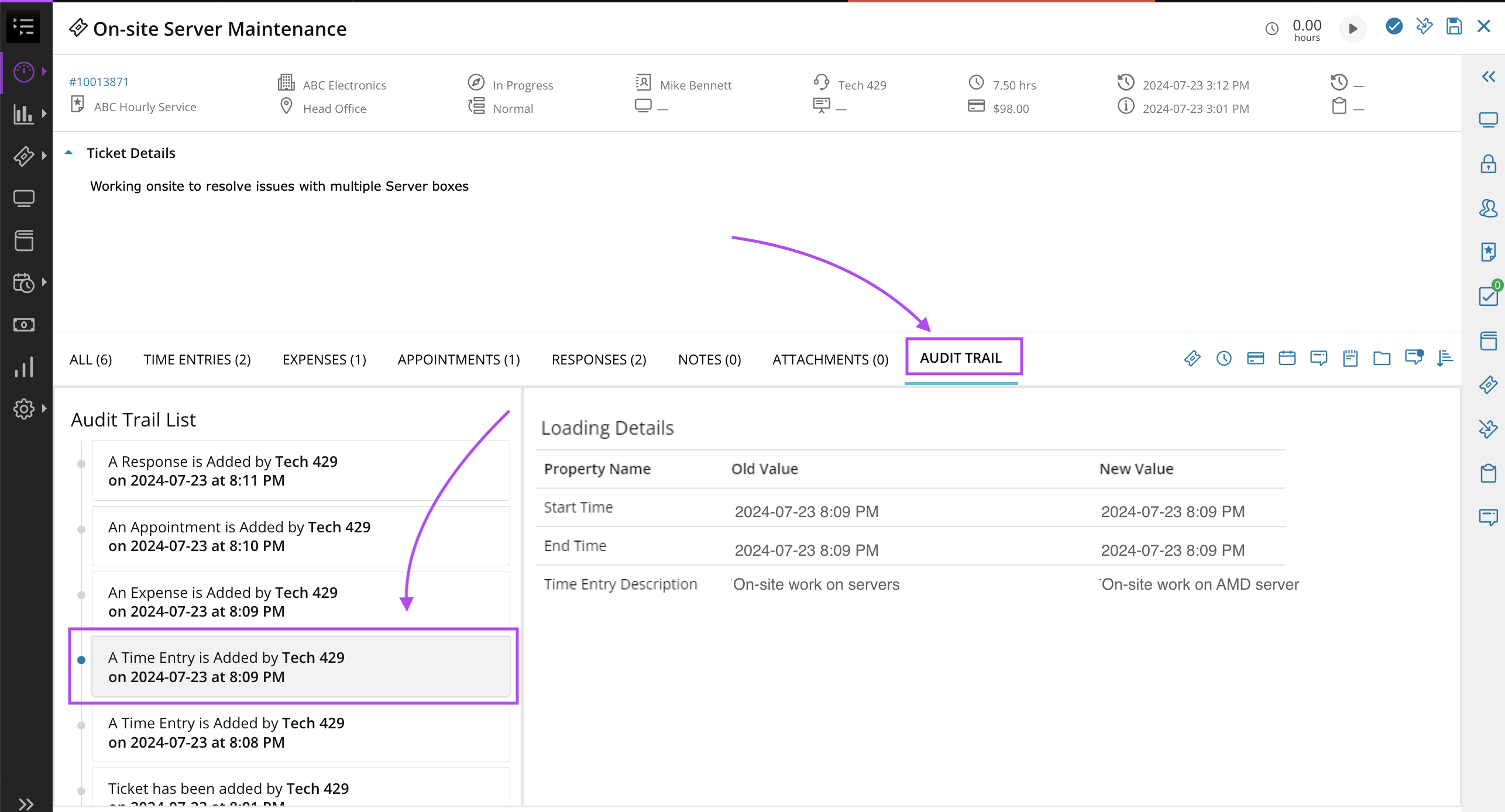
- Select an event from the Audit Trail List on the left of the page, and the right pane is populated with that event's information.
Use a ticket's Audit Log to view recent updates to a ticket, or get the full picture of all actions performed, making it much simpler to view workflows and track changes within a ticket.
What would you l ike to do?
