Chat with your customers outside of a support session
Use the out-of-session chat feature to initiate a text chat dialogue with active users who have the Take Control agent installed on their device, without having an active remote-control session in place.
Start a chat session from the Technician Console
- Navigate to the My Computers tab of the Technician Console.
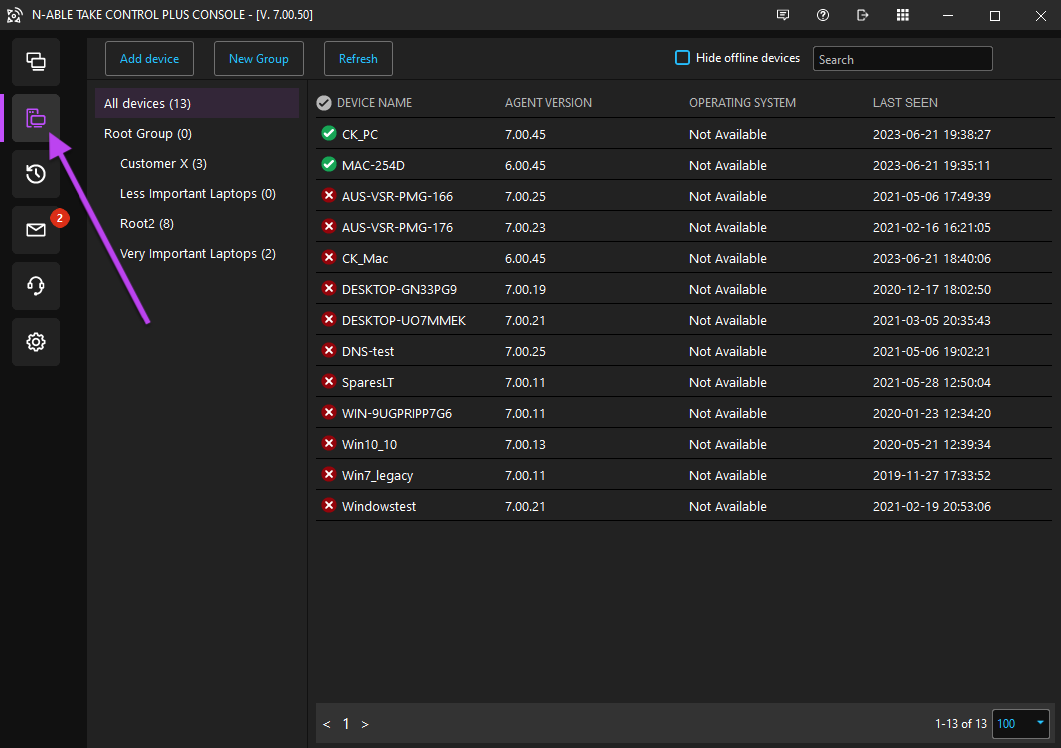
- Right click on the device for a list of additional options and select Start Chat.
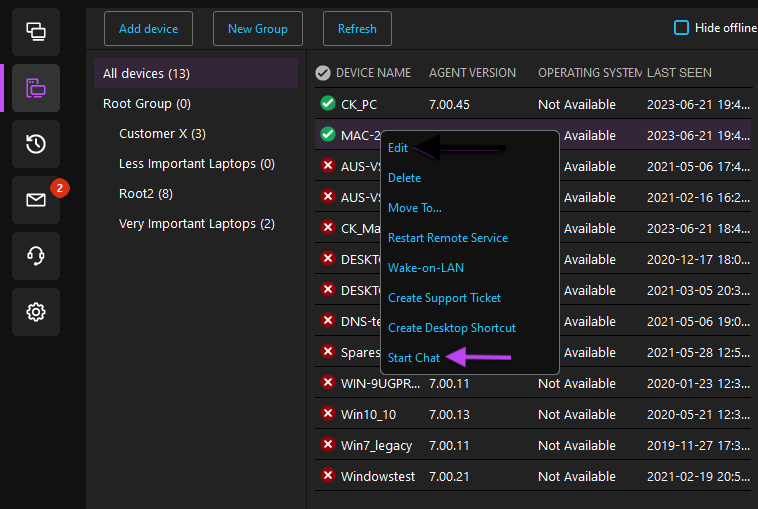
Start a chat session from the Admin Area
- Log in to the Admin Area and navigate to the Devices page.
- Select the device from the list, and click the Chat icon
 next to the device to initiate a chat dialogue.
next to the device to initiate a chat dialogue. 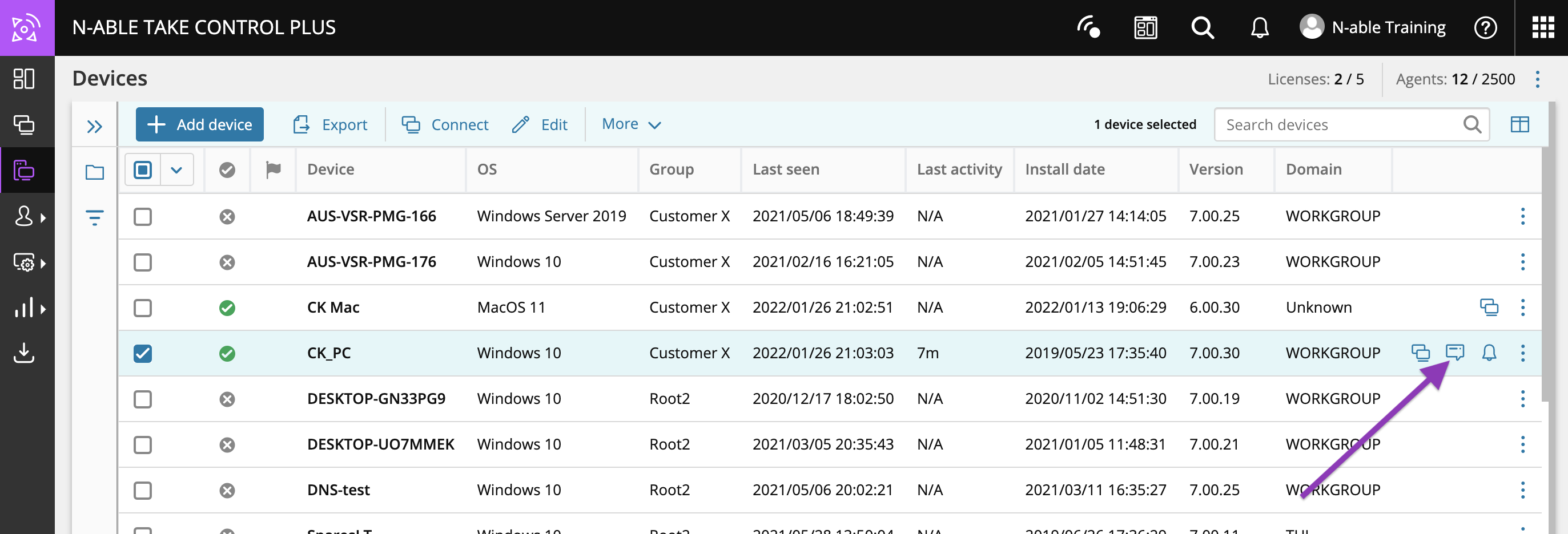
- You can also access this feature by clicking the Additional Options Menu
 next to the device and selecting Start Chat.
next to the device and selecting Start Chat.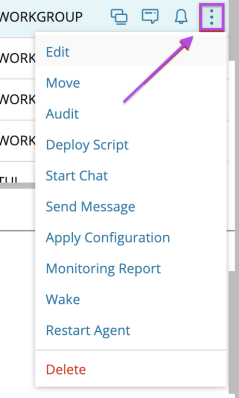
- Type your message and click Send to begin chatting with your customers outside of a support session.
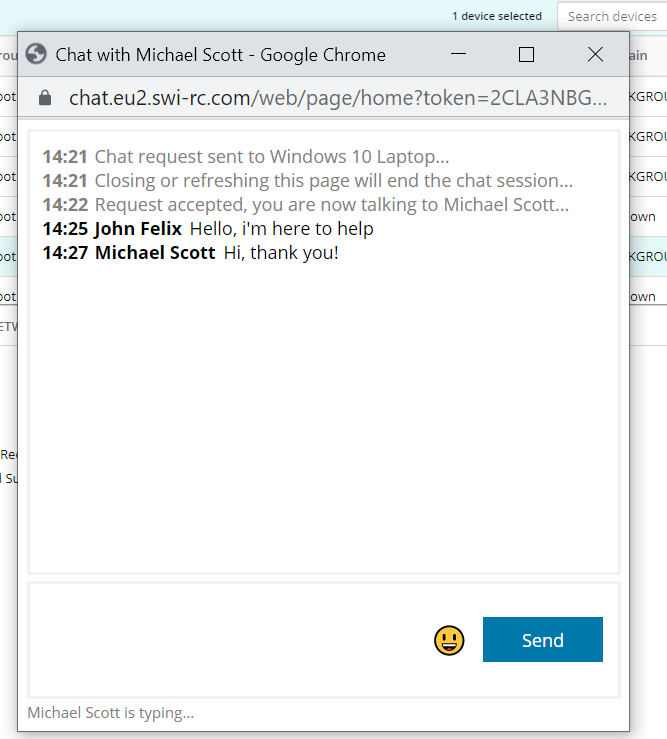
Start a chat session from the Technician Console
What do you want to do?
Reviewed: April 11th 2025 by Cale
