Generate an Audit or Monitoring Report
Use the Audit/Monitoring Report to audit one or more devices and obtain reports about the activities performed on the selected devices, as well as detailed information about the devices themselves.
- Navigate to the Devices page of the Admin Area and select a device from the list.
- Click More > Monitoring Report and select the report you would like to generate.
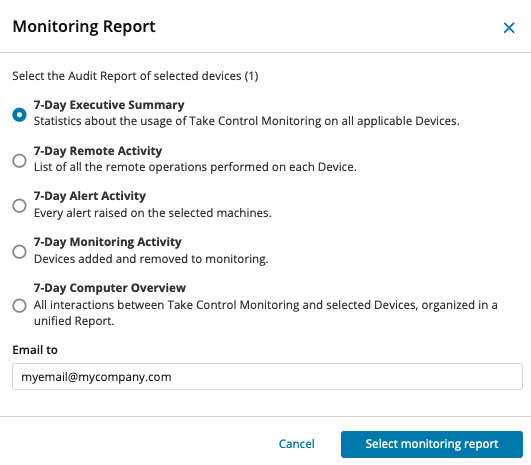
- Enter the email address where you would like a copy of the report sent.
- Click Select monitoring report to send the report to the specified email address.
Make sure Monitoring is enabled for the selected device: edit the device and select Enable Monitoring from the Permissions Section of the editor.
Check your spam or junk mail folders if you do not see the report email in your inbox.
After running a Monitoring report to audit devices from the Devices page, the report opens in a separate tab in your browser and is also sent via email to the specified address.
What do you want to do?
