Mark devices as Business Critical
For your customers' computers and devices that require extra attention, or are a crucial for day-to-day operations, you can mark those devices as Business Critical to set them apart from other
Control access to sensitive devices and machines by designating them as Business Critical Devices. This allows Take Control technicians or company owners to be notified anytime a business critical device is added or removed from your account, or anytime that device is in a remote session.
Notifications are also sent in the event of things such as script updates or policy changes to business critical devices. Make sure to configure your notifications for Business Critical devices in the Notifications Manager section of the Admin Area.
- Navigate to the Devices page in your Take Control account.
- Select the device you would like to mark as Business Critical and click Edit from the options at the top of the device list.
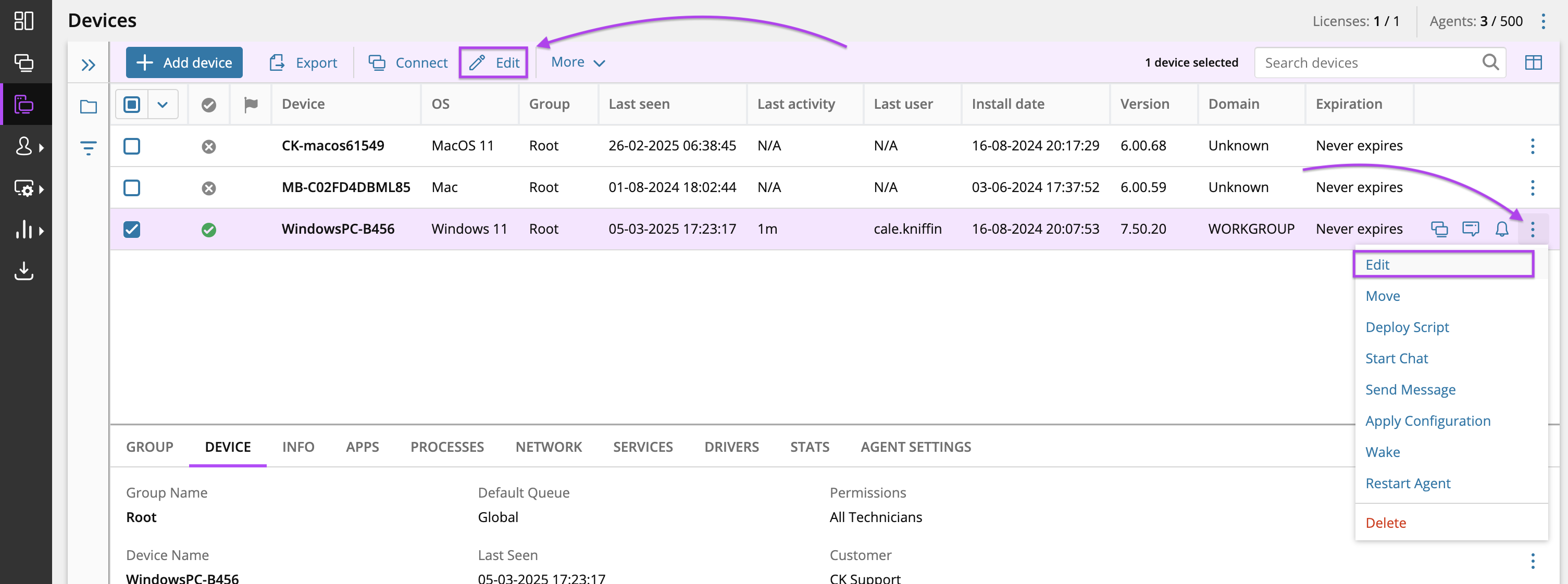
- Update the device's info and toggle on Business critical device in the Permissions section of the editor.
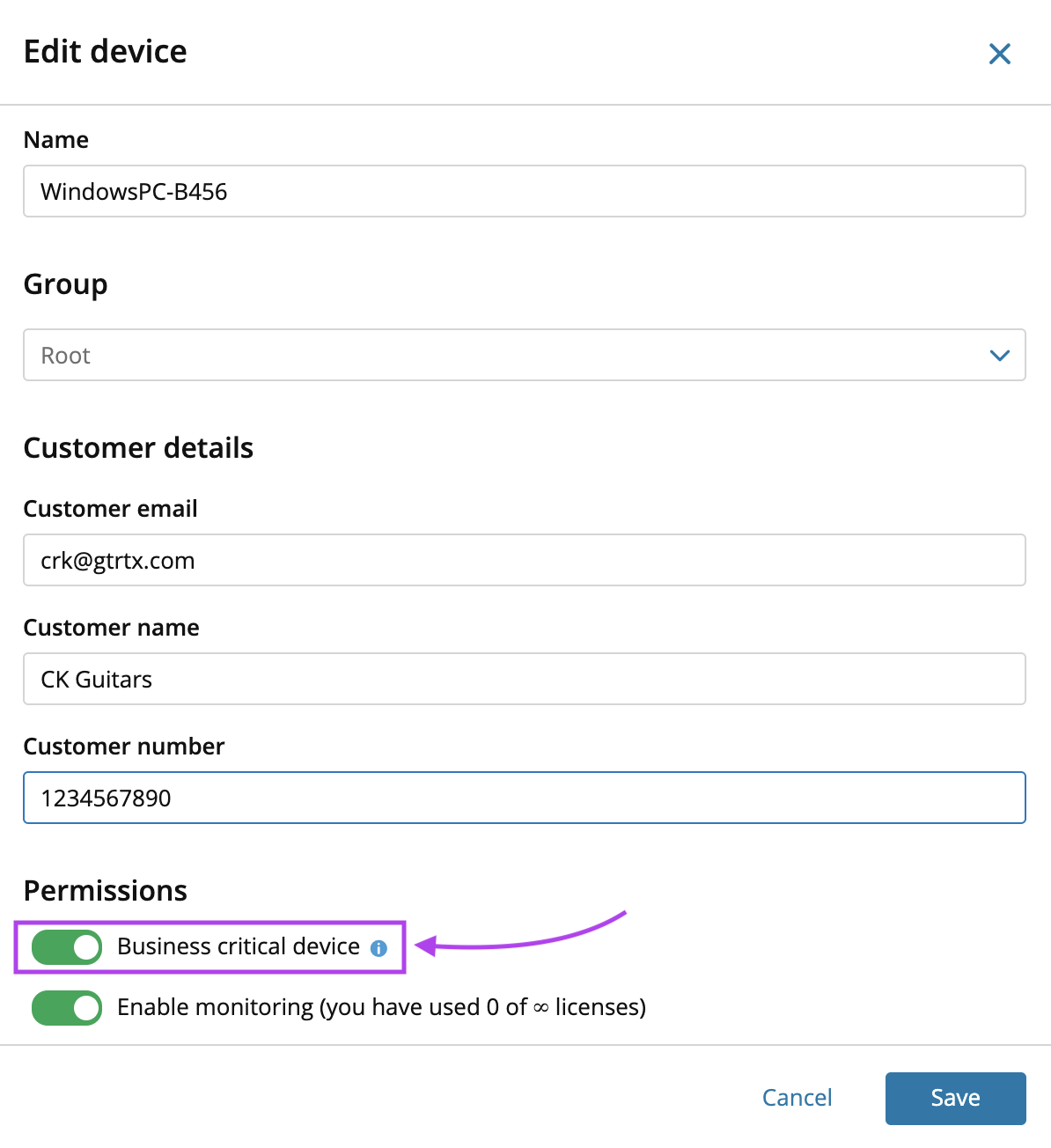
- After editing and saving your changes to the device, navigate directly to the Management > Notifications section of your Admin Area.
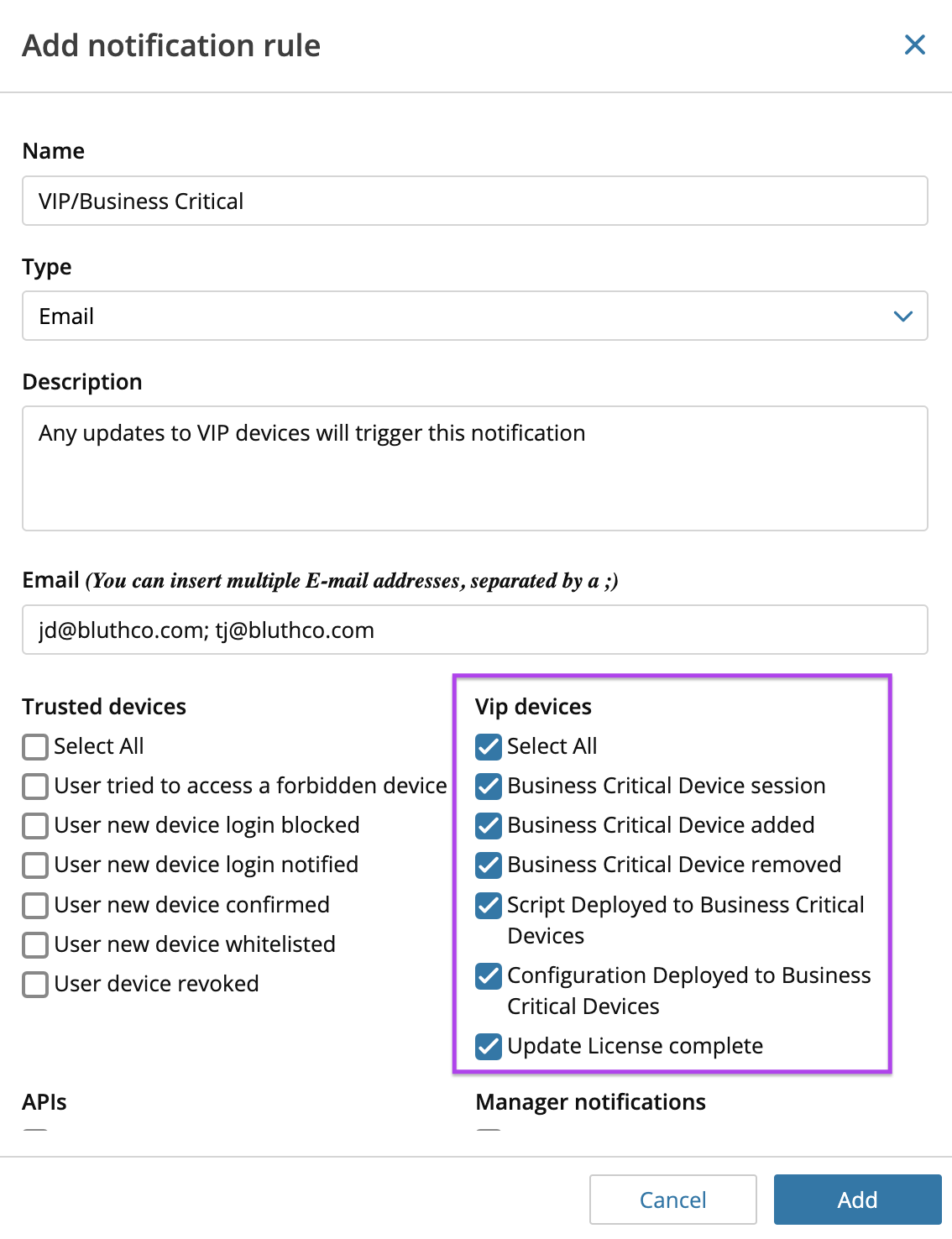
- Add a new notification rule or editing and existing rule to configure your notifications for Business Critical / VIP devices in the VIP Devices section of the Notifications Manager. Here, you can specify the recipient email address for all business critical/Vip device notifications, and which notifications are sent for different business critical / Vip device events.
Alternatively, you can also use the Additional Options menu, to the right of the device in the list, to edit that device.
After saving your changes, a red flag next to the device in the list, as well as in the Device Details section, indicates that device is marked as Business Critical. 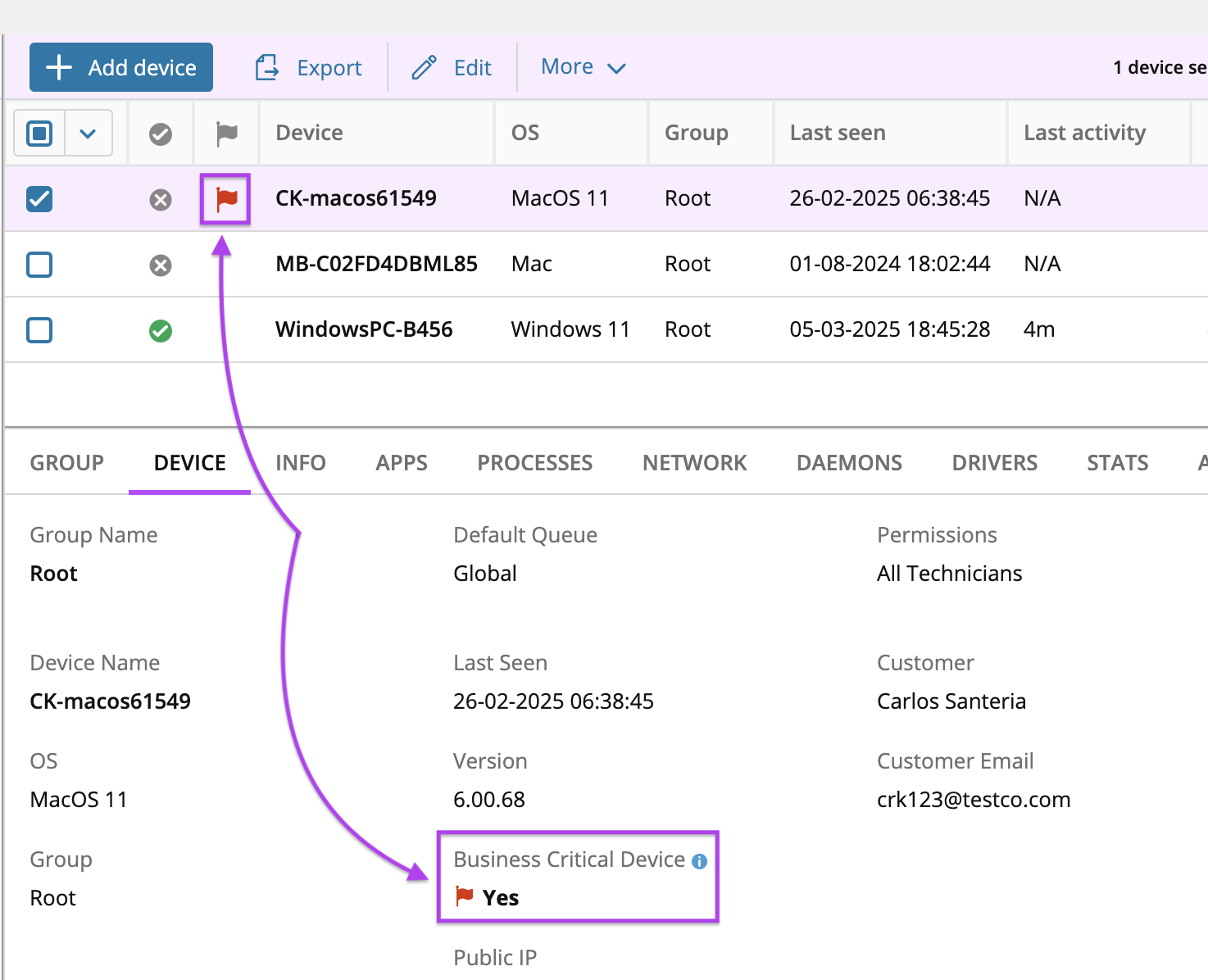
What do you want to do?
