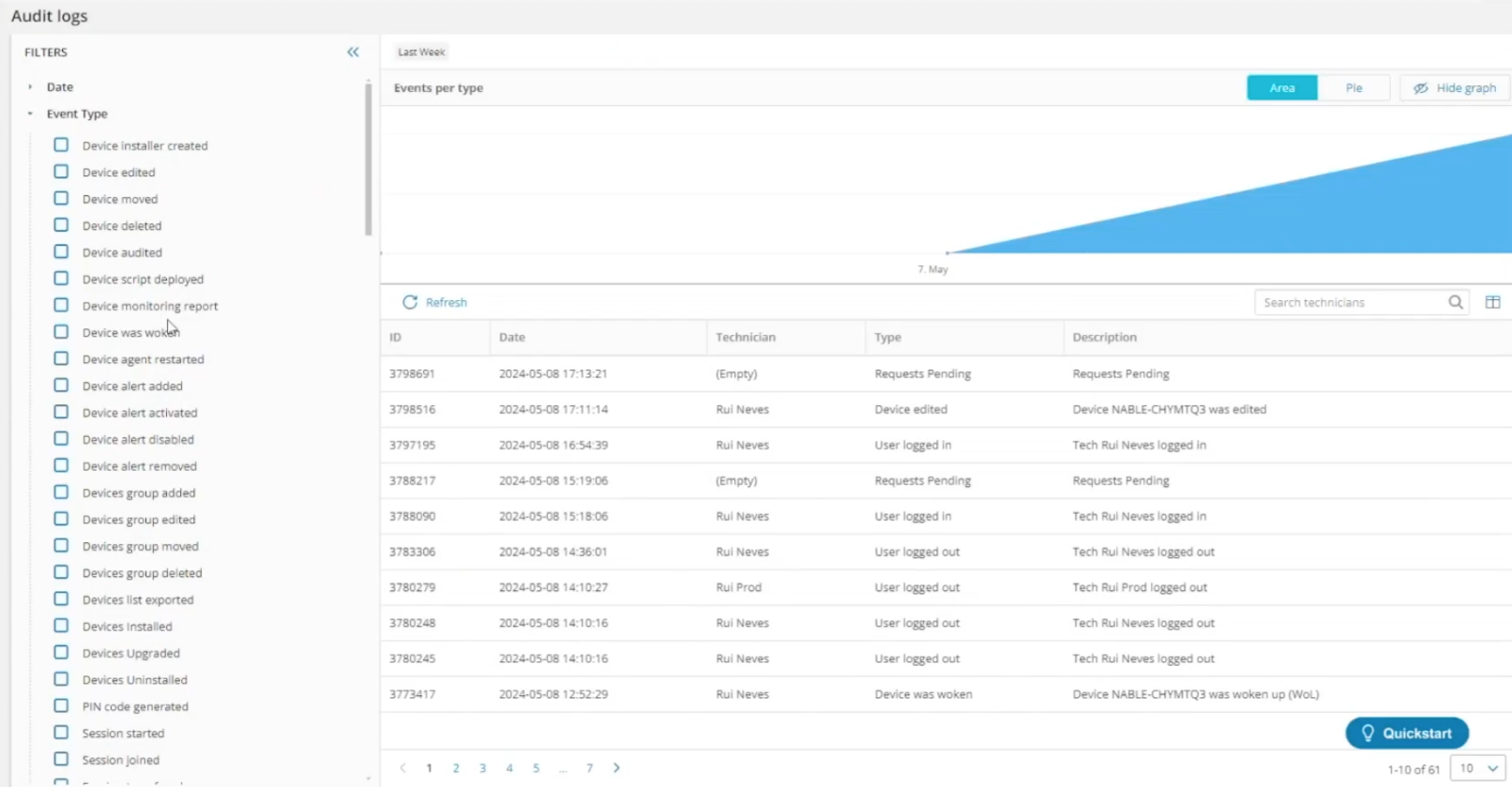View User Audit Logs
The Take Control Audit log provides detailed, filterable views of system events, making both auditing and monitoring more efficient for Admin and regular users.
To get started, log in to the Admin Area and navigate to Reports > Audit Logs
Use the Audit Log with the following benefits:
- Event tracking - easily monitor system events
- Flexible filtering - select dates, specific time and event types
- Visual insights - view event counts, as well as trends using different graph options
- Detailed Logs - access a comprehensive list of events
What do you want to do?