Integrate Take Control with Passportal password management
While remotely accessing your customers' devices, use your Passportal password management account to securely inject your secured Passportal credentials into the Take Control device or machine you are connecting to.
- During a remote support session, select the Passportal icon
 from the Remote Viewer's top menu to authenticate the Take Control Viewer to your Passportal account.
from the Remote Viewer's top menu to authenticate the Take Control Viewer to your Passportal account.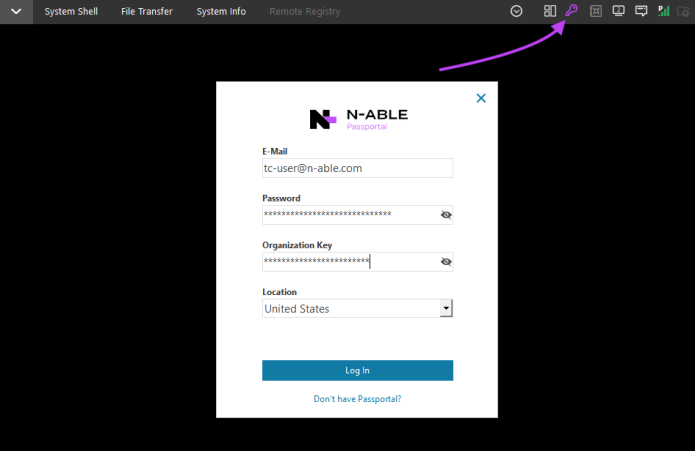
- Enter your Passportal credentials and click Log in.
- After the initial authentication you are able to access your Passportal Vaults during future remote sessions. Click the Passportal Icon
 to open and navigate through your Passportal Vaults.
to open and navigate through your Passportal Vaults.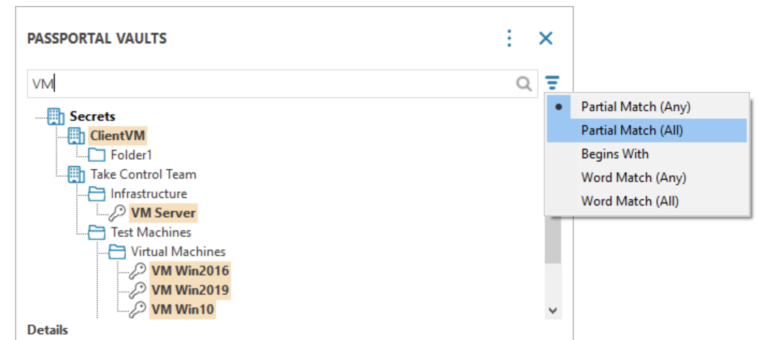
- Click the Search Filters to change the filter and access your credentials quickly.
- Locate the credentials and copy/paste, or click Auto Fill to apply your credentials into the appropriate fields.
For security and compliance purposes, all vault interactions are tracked and recorded for future auditing needs.
What do you want to do?
