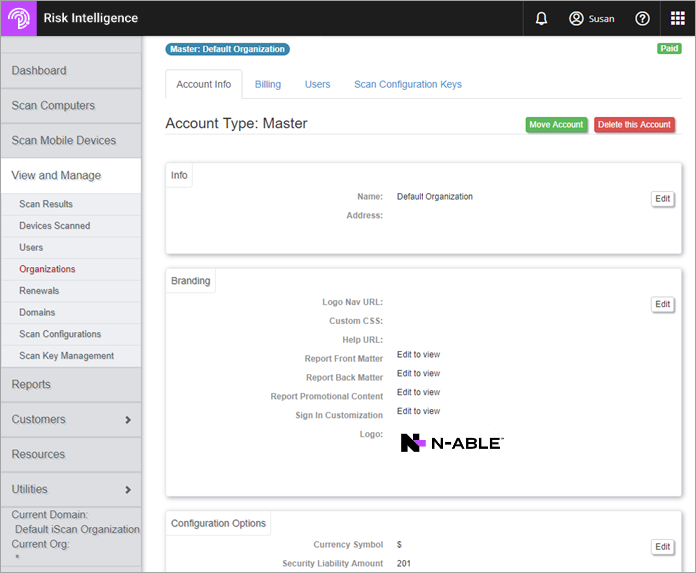Account Settings
The Account Settings display account information for the selected organization and allow you to manage settings, depending on your access rights and the type of organization the account belongs to.
To access account settings:
- On the Navigation panel, select View and Manage > Organizations
- Double-click the target organization
The Account Setting tabs display for the organization.
Account Setting tabs
| Tab | Description |
|---|---|
| Account Info Tab | Address, Branding, Configuration Options, Administration Options |
| Billing Tab | Billing and Licensing |
| Users Tab | View and manage users that can access the accoLog |
| Scan Configuration Keys Tab | Scan configurations available to the organization |