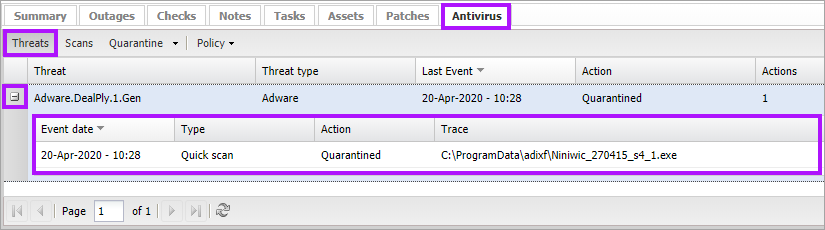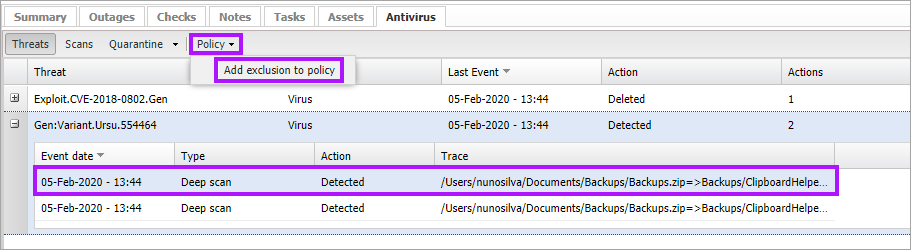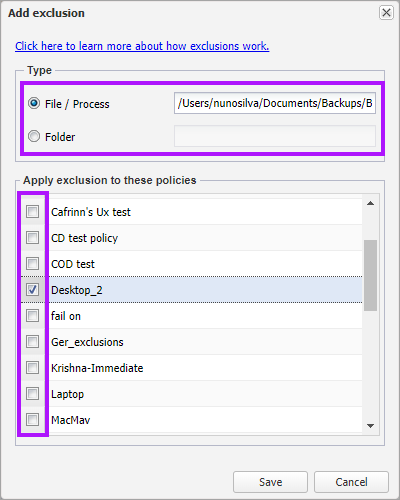Threats
The Threats section of the selected device's South-pane Antivirus tab lists all threats discovered on the device in the last 100 days. Including the threats detection date and remediation action taken. Each threat has an expandable entry in the list, which contains further information about it.
The columns and expanded information in the Threats tab detail the following:
| Display State | Display Details |
|---|---|
|
Basic: |
Threat | Threat type | Last Event | Action |
|
Expanded entry: |
Event Date | Type | Action | Trace |
Where a Potentially Unwanted Application (PUA) is discovered the Action column displays Ignored
For viewing customization, the Bitdefender engine supports column movement. Drag the column to its new location in the section and drop
Adding an Exclusion for a detected Threat
If a detected threat on a device is actually a safe item, you can add an exclusion for it to the Protection Policy from the Threats section.
To Add an Exclusion for a detected Threat:
- Expand the threat entry
- Select the individual threat
- Use the Policy drop down menu and click Add an Exclusion
- In the Add exclusion window select the exclusion type
- Select which Protection Policies to add the exclusion to
- Click Save to apply and close the window
The Managed Antivirus Threat Report available via Reports > Managed Antivirus Reports shows this information on all devices on which Managed Antivirus discovered traces of threats at selected clients within the time-frame specified during last sixty days.
Where do you want to go?